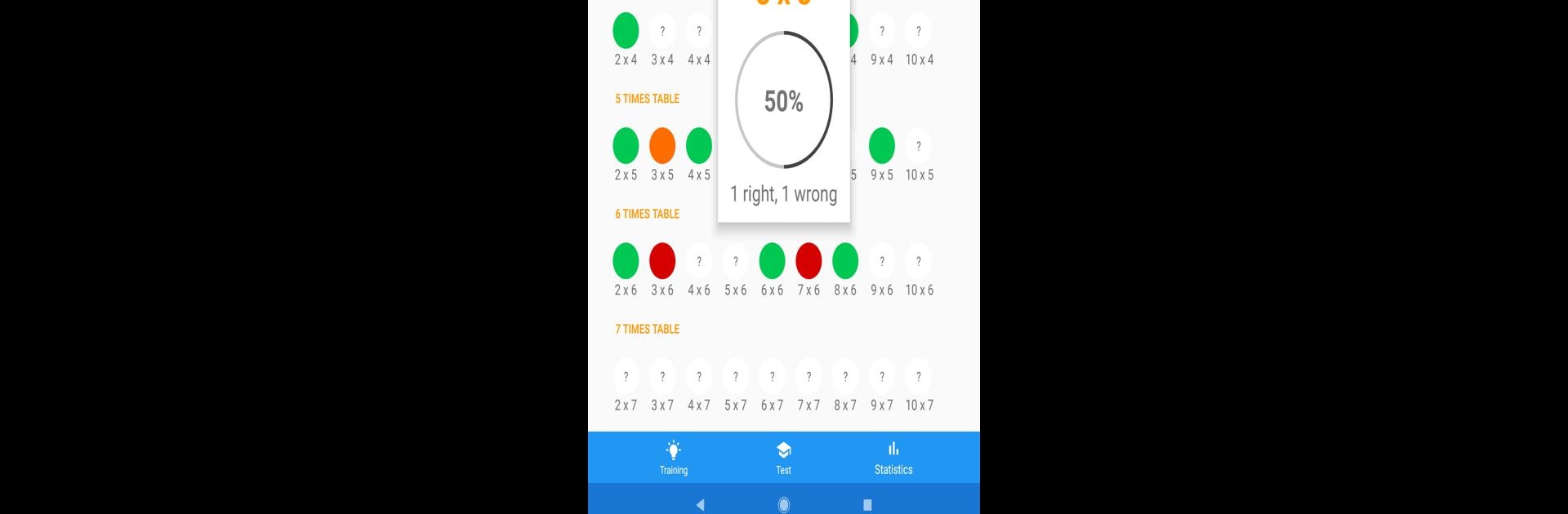Let BlueStacks turn your PC, Mac, or laptop into the perfect home for Times Tables, a fun Education app from Benjamin A..
About the App
If you’ve ever wanted an easy, no-frills way to master your multiplication tables, Times Tables by Benjamin A. is here to help. Designed for anyone looking for a little extra math practice, this app keeps things simple and straightforward, focusing on what really matters: building confidence with numbers. Whether you’re brushing up on your basics or helping the kids with homework, you’ll find something that fits your pace.
App Features
-
Pick Your Practice
Training mode lets you zero in on one multiplication table at a time — perfect if you want to really nail the tricky ones before moving on. -
Mix-and-Match Testing
Want more of a challenge? In test mode, you get to choose several times tables and see how you fare across them all at once. -
Instant Feedback
Once you finish a test, you’ll see your score, plus exactly where you goofed. The app even shows you the correct answers, making it easy to learn from mistakes. -
Detailed Stats
The statistics section gives you the lowdown on every single calculation — how many times you got it right, or missed it, all neatly organized with helpful color coding so you can spot your progress at a glance. -
Clean, Friendly Design
With its material design, everything feels easy to find and stress-free to use, whether you’re practicing for class or just keeping your skills sharp. Running it on a bigger screen with BlueStacks can make the experience even smoother.
Switch to BlueStacks and make the most of your apps on your PC or Mac.