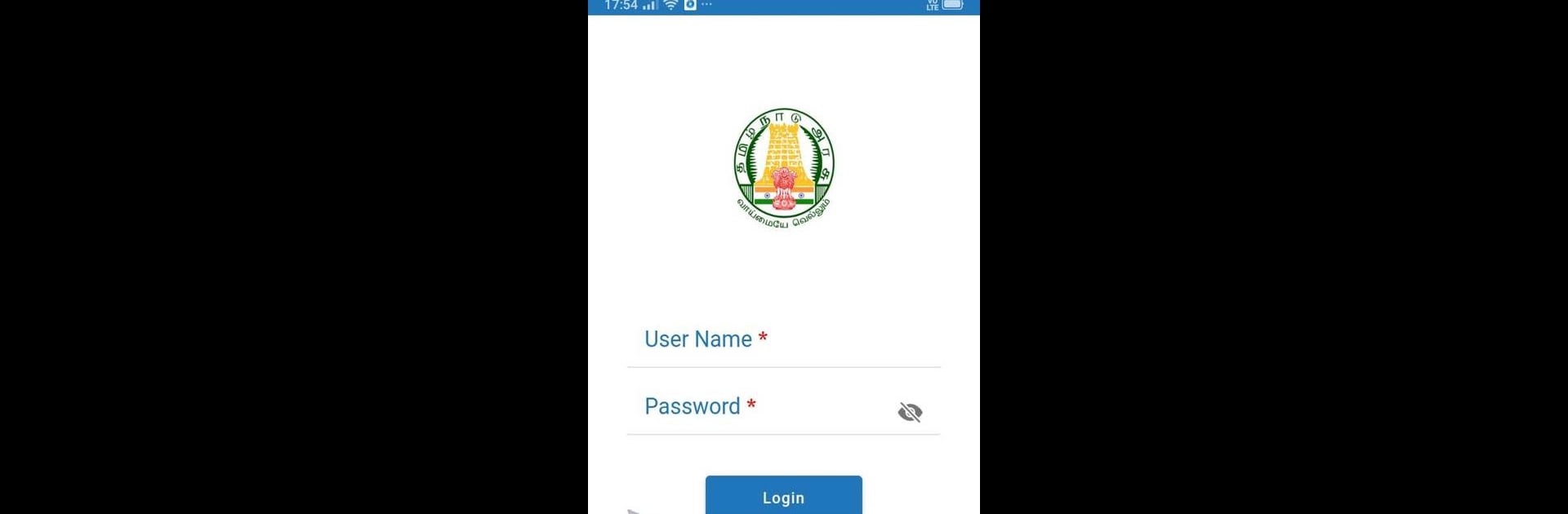Upgrade your experience. Try TN EMIS School App, the fantastic Education app from TN-EMIS-CELL, from the comfort of your laptop, PC, or Mac, only on BlueStacks.
About the App
Looking for a smoother way to handle school records, attendance, and all that day-to-day admin stuff? TN EMIS School App has your back. Whether you’re a teacher, head of school, or part of the support staff, this Education app by TN-EMIS-CELL keeps everything organized in one handy spot. You’ll find it’s easy to update information, check on your students, and manage your work without getting buried in paperwork.
App Features
-
Effortless Attendance Tracking
Keep student and staff attendance up to date with just a few taps. No more lost sheets or trying to remember who was absent last Thursday. -
Health Screening Made Simple
There’s a dedicated module for checking up on student health and sending quick referrals to doctors if something’s up. Spot an issue? You can get help rolling faster. -
Find and Support Out-of-School Students
The app helps you identify students who aren’t in class and makes it a breeze to track their status, so nobody falls through the cracks. -
Register for Teacher Training
Teachers can easily sign up for training sessions right from the app—no special forms or calls needed. -
Easy Admin Access
Heads and admins can manage school details, staff records, and more all in one place.
If you’re using BlueStacks, you’ll find juggling all these tasks on your PC even easier than on your phone.
Switch to BlueStacks and make the most of your apps on your PC or Mac.