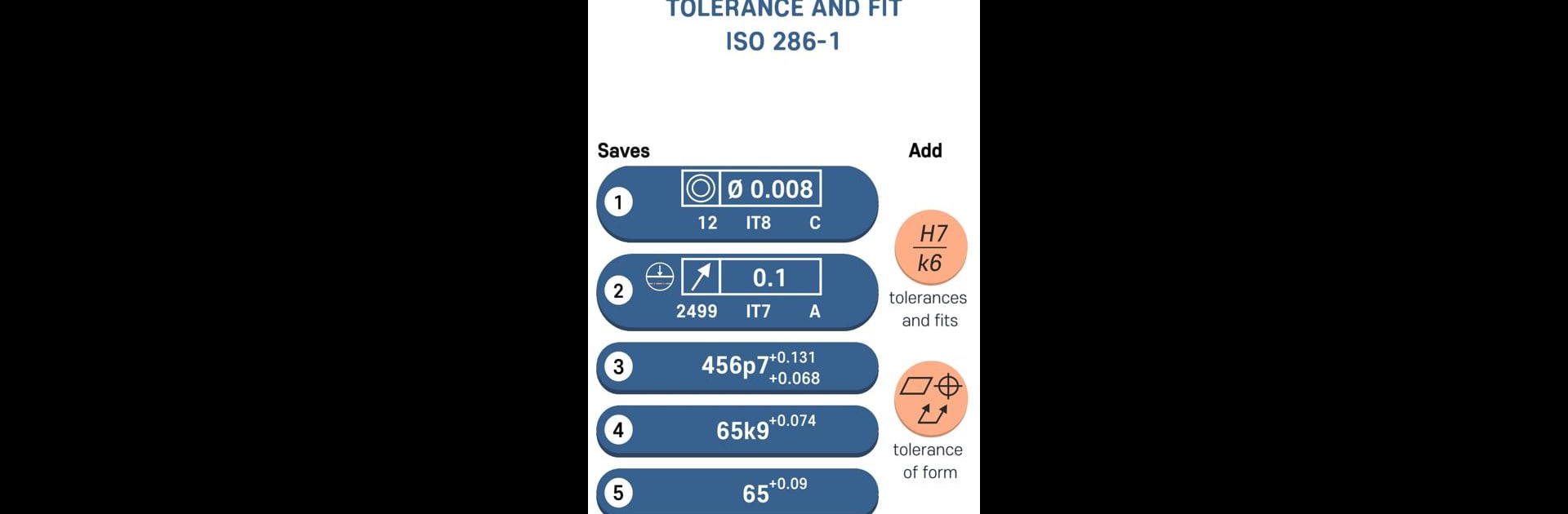Let BlueStacks turn your PC, Mac, or laptop into the perfect home for Tolerance and fits ISO, a fun Education app from Машков Олег.
About the App
Ever needed help figuring out tolerances or fits for your projects? Tolerance and fits ISO is here to make those calculations simple and straightforward. Designed with engineers, students, and anyone working with mechanical parts in mind, this Education app from Машков Олег helps you get those all-important numbers right without any hassle. Whether you’re checking fittings or referencing technical standards, expect a clean, ad-free experience—even when running it through BlueStacks.
App Features
-
Comprehensive ISO Calculations
Need to check tolerances for anything between 0 and 10,000 mm? The app calculates all values in millimeters, referencing ISO-286-1, so you know you’re using trusted standards. -
Intuitive Fit Evaluations
Not sure about the right fit for your shaft and hole assemblies? Just input your nominal size and preferred deviation—then pick the rest. The app figures out suitable fits for the corresponding part, even letting you manually fine-tune size deviations to get exactly what you want. -
Shape Tolerances Reference
Quickly check up on geometric deviations and the standards for part tolerances. The “shape tolerances” section offers practical info based on ISO 1101 and ГОСТ 2.308, all in one spot, saving you time flipping through handbooks. -
Russian ГОСТ Support
Rest easy if your work references Russian standards—tolerance calculations also align with ГОСТ 24643, so you’re covered on both the international and local fronts. -
Seamless Recent History
No need to redo recent work—the app quietly saves your latest calculations, making it easy to jump back into things whenever you need. -
Ad-Free Workspace
One less distraction: the Windows version of Tolerance and fits ISO is completely ad-free. No pop-ups, no hidden videos—just a smooth, uninterrupted workflow, even if you’re using BlueStacks. -
Quick Reference, No Hassle
Whether you need a fast lookup or want a more detailed reference, all calculations and information are provided for your convenience—use it as a handy guide whenever you need.
BlueStacks gives you the much-needed freedom to experience your favorite apps on a bigger screen. Get it now.