Multitask effortlessly on your PC or Mac as you try out Translation video to English, a Education app by Mask AI, GPT app and game development on BlueStacks.
About the App
Translation video to English is your go-to companion when you’re hoping to break past language barriers while watching videos. If you’ve ever found yourself wishing you could understand a foreign video—maybe a funny clip, stream, or anime—this Education app from Mask AI, GPT app and game development makes it simple. Just open your video, and you’ll be able to see subtitles translated instantly or even listen to real-time English voiceovers. Whether you’re brushing up on languages or just watching something new, you’ll have a seamless viewing experience.
App Features
-
Real-Time Voice Dubbing
Watch videos with automatic English dubbing as you go—no more waiting for translations or missing out on jokes. -
Double Subtitles Mode
See subtitles in both the original language and your chosen translation side by side. Perfect for language learners or anyone who wants both versions at once. -
Flexible Subtitle Support
Add subtitle files straight from your device, including SRT captions, or use auto-generated ones when they’re available. -
Multiple Translation Routes
Instantly translate subtitles from languages like Spanish, French, German, Japanese, Korean, and more directly into English while you watch. -
Speech Synthesizer Variety
Choose how the voiceover sounds—swap between male, female, or even children’s voices to suit your preference, with smooth text-to-speech for clarity. -
Offline Viewing
Download and watch your favorite videos and subtitle translations even when you’re away from WiFi. Just a couple of taps and you’re set. -
Enhanced Controls
Easily adjust voice tempo and intonation for a more natural listening experience that matches your style. -
Audiobook Beta Mode
Got an ebook or textbook? Listen hands-free with the app’s TTS-powered audio book mode—ideal for learning on the go. -
User-Friendly Player
The player is straightforward, so adding subtitles or switching translation settings doesn’t get in your way. -
BlueStacks Compatible
If you’d rather enjoy it on a bigger screen, Translation video to English works well through BlueStacks.
Translation video to English takes out the hassle of not understanding foreign videos, letting you focus on what matters—enjoying and learning from the content you love.
BlueStacks gives you the much-needed freedom to experience your favorite apps on a bigger screen. Get it now.