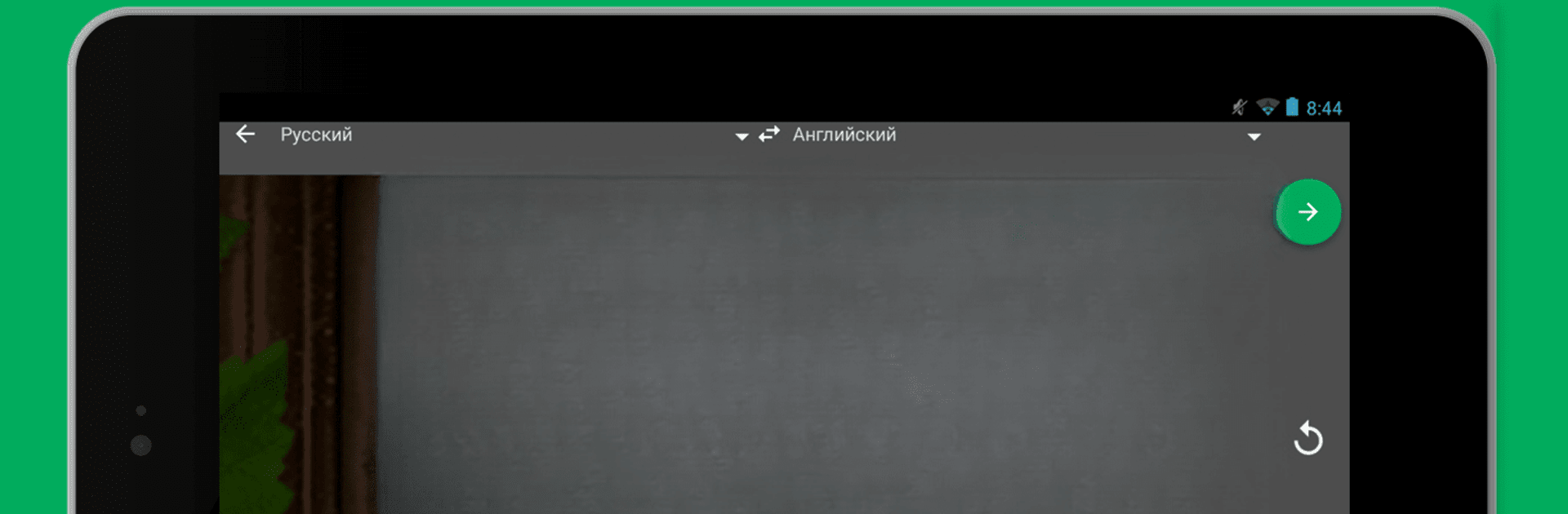Upgrade your experience. Try Translator PROMT.One, the fantastic Education app from PROMT, from the comfort of your laptop, PC, or Mac, only on BlueStacks.
Translator PROMT.One feels kind of like having a little language help desk open on your computer while you work, especially running it on something like BlueStacks. It’s not just a translator—it’s got a whole bunch of features packed in, so you can switch between translating text, looking up words, or checking out phrases you might actually need in real life. There’s something nice about being able to use it even without internet for some of the most common languages; you’re not just stuck when you’re offline. For anything else, or when you’re connected, it opens up even more languages and options.
Switching between the different modes is straightforward. The dialog mode stands out, since you can just talk, and the app handles the conversation for both sides—it’s actually pretty easy to follow even if you’re not great at the other language. Picture translation works too; just snap a photo or pick one from your files and the app finds the text for you, which is handy for street signs or documents. It also listens if you say something, and then you can hear the translation spoken back. That’s genuinely useful for travel or language study, especially if spelling and pronunciation are tricky.
For users who want something more than basic translation, there’s a lot tucked in here. There are detailed dictionaries, examples, and even bits about grammar and how to pronounce things. Since it can sync your favorite translations or settings, you’re not stuck starting over if you use more than one device. And there’s a mode to help save data traffic, which would matter if you’re using it on the go. It covers a solid list of languages—more if you’re connected, but the essentials are there even when you’re not. Overall, it’s an app that wants to make translating or picking up a language as smooth as possible, whether you’re working, studying, or travelling.
Big screen. Bigger performance. Use BlueStacks on your PC or Mac to run your favorite apps.