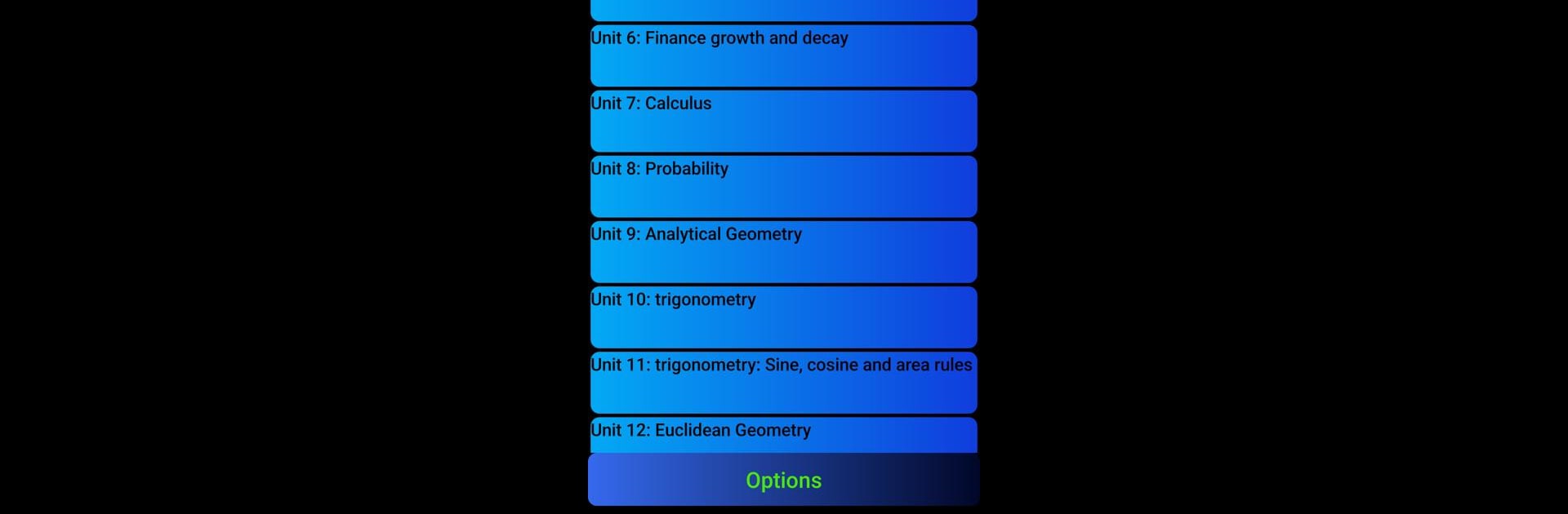Why limit yourself to your small screen on the phone? Run TVET Engineering Science N4, an app by INTERPLAY TECHNOLOGY, best experienced on your PC or Mac with BlueStacks, the world’s #1 Android emulator.
About the App
TVET Engineering Science N4 by INTERPLAY TECHNOLOGY is your go-to tool for mastering engineering science concepts specifically for the N4 level. It’s tailored to help you grasp tricky exam questions with targeted activities covering chapters like Kinematics, Dynamics, and more. Expect offline access to a treasure trove of past exam papers, making study time both effective and efficient.
App Features
-
Topic-Specific Activities
Dive into chapters such as Kinematics, Angular Motion, and Stress & Strain. Each section is packed with activities designed to sharpen your understanding and exam readiness. -
Previous Question Papers
Access organized, up-to-date question papers from 2013 onwards. They’re sorted in a way that makes studying a breeze. -
Offline Access
No internet? No problem. This app works completely offline, so you can study anytime, anywhere, whether you’re on campus or at home. -
Smart Study Mode
Questions greet you with hidden answers. Need a peek? Just hit “ANSWERS” for a thoughtful study session. -
Seamless Problem-Solution Separation
Problems and solutions are split to let you think deeply without distractions. Puzzle over a problem first, then check your understanding with comprehensive solutions.
Ready to experience TVET Engineering Science N4 on a bigger screen, in all its glory? Download BlueStacks now.