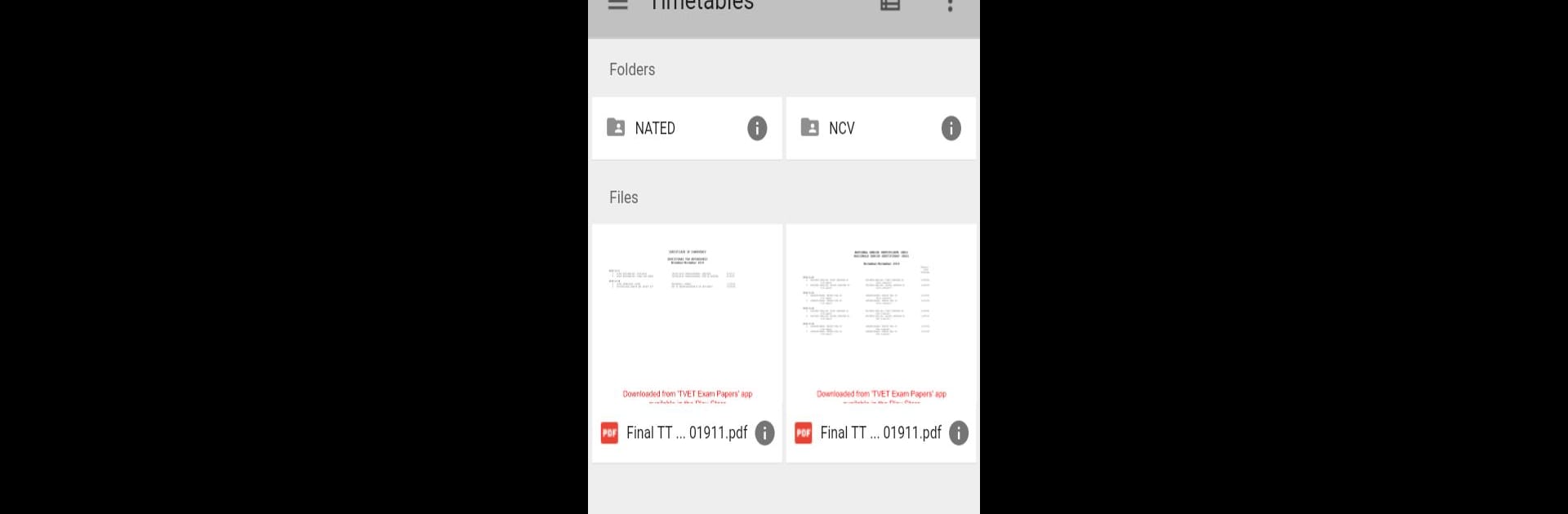Upgrade your experience. Try TVET Exam Papers lite – NCV NATED Papers – Guides, the fantastic Education app from Ultra-Deep™, from the comfort of your laptop, PC, or Mac, only on BlueStacks.
About the App
Looking for a hassle-free way to get your hands on past exam papers? TVET Exam Papers lite – NCV NATED Papers – Guides from Ultra-Deep™ brings thousands of exam papers and study guides to your fingertips, covering a whole range of subjects and qualifications in South Africa. Whether you’re prepping for NATED modules, NCV, Matric, or even the Installation Rules, this app takes the stress out of searching for those tricky-to-find papers and memos. Just open your phone and start exploring—it’s straightforward and won’t cost you a thing.
App Features
-
Massive Paper Collection:
Gain access to a huge stash of over 30,000 past exam papers and memos, including more than 8,700 NATED, 11,000 Matric, 4,800 NCV, and hundreds of Installation Rules papers. -
Wide-Ranging Subjects:
From Engineering Studies and Business to Hospitality, Education, and even motor trade theory—there’s something for nearly every student, whether you’re working on N1/N6 or tackling national certificates. -
User-Friendly Layout:
Past papers and their memos are laid out clearly, making it easy to find what you need without getting lost in messy menus. No more digging through confusing folders. -
Quick Search:
Looking for a specific subject? The smooth search makes it simple to pull up exactly the papers you need in just a few taps. -
Totally Free Access:
There are no hidden fees. All past papers are available for anyone who downloads the app—handy when you’re cramming or catching up on missed materials. -
Works with BlueStacks:
Prefer a bigger screen? You can check out TVET Exam Papers lite – NCV NATED Papers – Guides on your computer through BlueStacks for even easier browsing. -
Regular Updates:
The app keeps on growing—more papers and guides are added all the time, with newer subjects and modules always popping up.
BlueStacks gives you the much-needed freedom to experience your favorite apps on a bigger screen. Get it now.