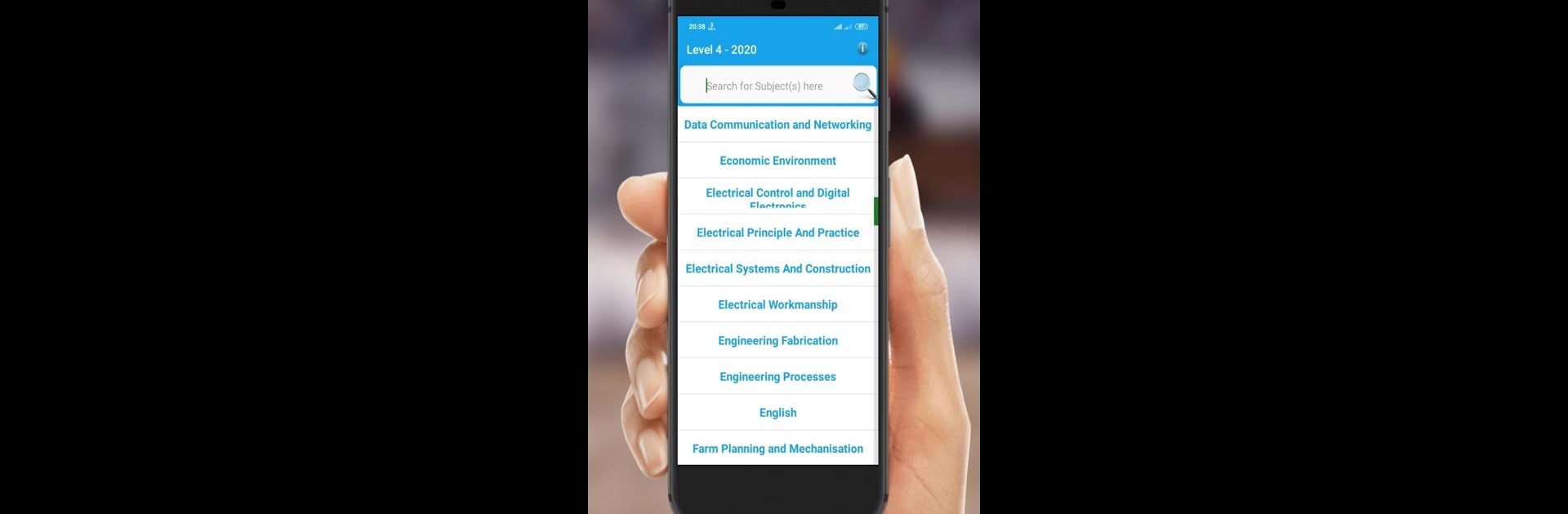Get freedom from your phone’s obvious limitations. Use TVET NCV Previous Question Papers – NCV Past Paper, made by Ultra-Deep™, a Education app on your PC or Mac with BlueStacks, and level up your experience.
About the App
Ever get frustrated searching for old exam papers online, only to come up empty-handed or find old stuff that’s barely useful? TVET NCV Previous Question Papers – NCV Past Paper is here to give you a break from that endless scroll. Whether you’re prepping for a test or just want to check out how past exams were set, this handy app by Ultra-Deep™ makes it simple to track down exactly what you need—right from your phone.
No more digging through random websites or waiting around for classmates to share files. Everything’s set out clearly and sorted in a way that just makes sense. With well over a thousand papers, plus their memos, it’s literally your personal study vault, always in your pocket.
App Features
-
Huge Collection of Past Papers
Browse through more than 1600 NCV question papers across numerous subjects for Levels 2, 3, and 4. You’ll quickly spot papers for everything from Maths Literacy to Hospitality Services, Workshop Practice, and much more. -
Memos Included
Not just the question papers—memorandums are also available. Check your answers or just see how things are marked, all in one place. -
Favorites On The Go
Got a specific paper you want to revisit? Mark it as a favorite so it’s easy to find next time you open the app. -
Download and Offline Access
Download any paper you want. Once it’s saved, you can view it anytime—even when you don’t have an internet connection. -
Easy Viewing
Read through papers smoothly without any weird formatting. Flip through questions and memos with no hassle. -
Wide Subject List
Covers a ton of NCV modules: from Engineering Processes and Plant Production to Applied Accounting and Intro To Information Systems. -
Straightforward, No-Nonsense Setup
No complicated menus. Just tap to find what you need, fast. -
Perfect for Quick Study Sessions
Jump into a paper on your phone, or if you want to see things bigger, use BlueStacks to check them out on your PC or Mac.
TVET NCV Previous Question Papers – NCV Past Paper is strictly aimed at making studying easier for students—no distractions, just all the past exam material you could want, right when you need it.
Switch to BlueStacks and make the most of your apps on your PC or Mac.