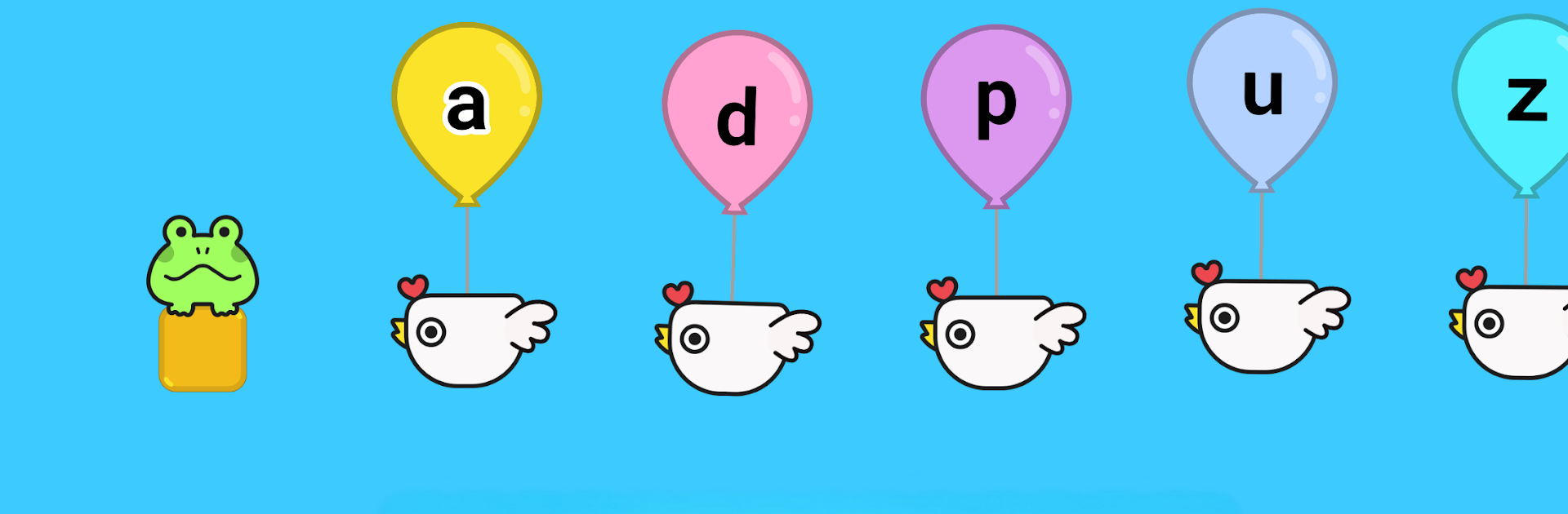Upgrade your experience. Try Typing Land, the fantastic Education app from higopage, from the comfort of your laptop, PC, or Mac, only on BlueStacks.
About the App
Looking to brush up on your typing skills or maybe teach your kids to master the keyboard? Typing Land is a cheerful, education-focused app from higopage that turns learning to type into a playful, low-pressure adventure. Kids, parents, and anyone hoping to type a little (or a lot) faster can jump in—no pricy subscriptions or sneaky ads here. All you need is a physical keyboard and you’re good to go, even if your Wi-Fi isn’t playing nice. If you want the extra comfort of playing on a bigger screen, Typing Land feels right at home with BlueStacks on your PC, too.
App Features
-
Start From Scratch
If you’re brand new to typing, Typing Land actually shows you how to place your fingers on the keyboard. No guesswork—just clear, helpful steps to build good habits from day one. -
Loads of Free Lessons
You’ll find 81 different lessons covering all the basics and beyond. And yep, they’re all free. No hidden paywalls to trip you up. -
Mini-Games Galore
With 40 different mini-games, you can practice typing without falling asleep at your desk. Each game puts your keyboard skills to the test in a new way, so it’s never boring. -
Totally Ad-Free
No pop-ups, no distractions—just pure typing practice. Safe for kids and stress-free for everyone. -
Works Offline
Once you’ve downloaded everything, you can play without an internet connection. Great for learning on road trips or in classrooms with spotty Wi-Fi. -
Earn-Able Badges
There are 150 badges to collect as you unlock achievements throughout the lessons. Show them off by setting your favorite badge as your profile icon. -
Challenge Mode
Think you’ve got the basics down? Put your typing speed and accuracy to the test in Challenge Mode. Use the built-in sentences, or spice things up by typing out your own texts. -
Bonus Game for Supporters
Love the app? If you donate to higopage, you’ll unlock “Typing Sword,” a special mini-game you won’t get anywhere else. -
Made for All Ages & Settings
Whether you’re a kid, teacher, parent, or even looking for a fun way to train your team at work, Typing Land keeps things simple and family-friendly.
Big screen. Bigger performance. Use BlueStacks on your PC or Mac to run your favorite apps.