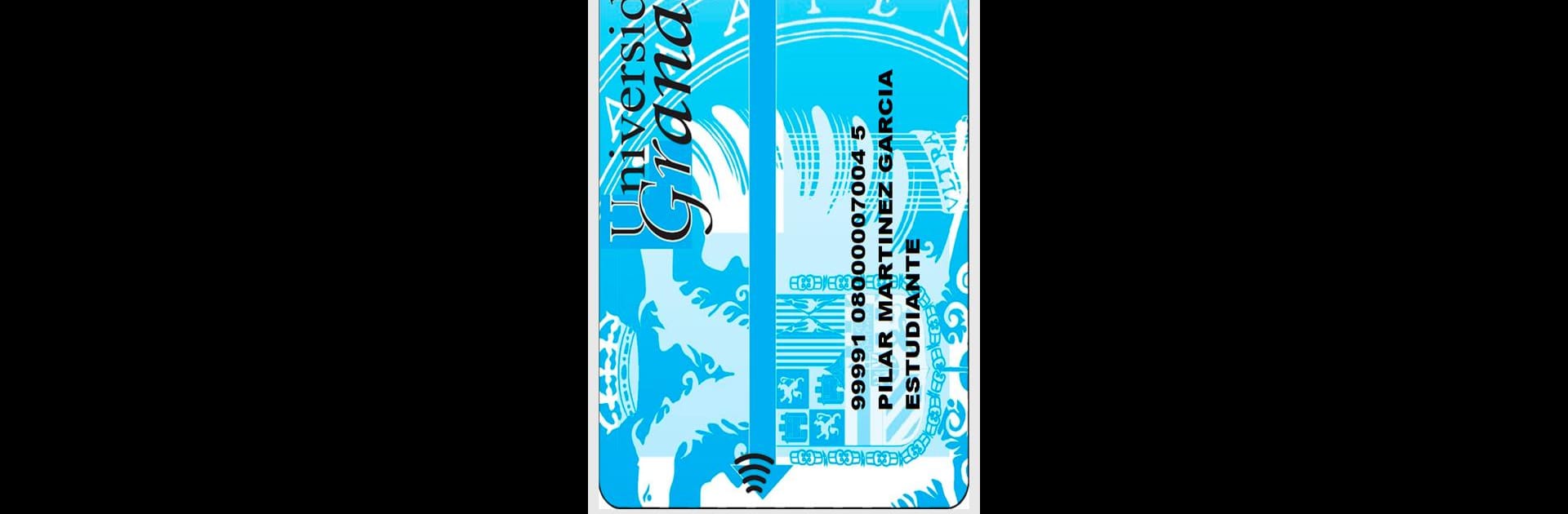What’s better than using UGR App Universidad de Granada by Universia? Well, try it on a big screen, on your PC or Mac, with BlueStacks to see the difference.
About the App
UGR App Universidad de Granada by Universia makes student life a whole lot smoother. Whether you’re new on campus or racing through your last year, this Education app is built to keep you updated, organized, and connected with everything going on at the University of Granada. From checking your grades on the go to planning with friends, this app aims to keep all the essentials in your pocket—no more missing out on must-know info or last-minute events.
App Features
-
All-in-One University Info
Instantly access public details about the University of Granada—think maps, program offerings, campus news, tips, and more. It’s like having a digital handbook, just way easier to use. -
Personalized Student Profile
Forget digging through papers. See your registration info, subjects, grades, and even your university ID—all in one place, just for you. Ever misplaced your student card? Now it’s digitized and always handy. -
Handy Calendar
Don’t miss another class, exam, or campus event. The app’s calendar keeps track of important dates, with room for your notes and reminders—so you always know what’s up next. -
Student Chat
Planning group projects, discussing assignments, or just catching up? The built-in instant messaging lets you stay in touch with classmates anytime, from anywhere. -
Challenges & Rewards
Need a break? The UGR section for challenges gives you fun ways to test your skills—sometimes with cool prizes up for grabs. It’s a different way to get involved and maybe win something along the way. -
Exclusive Member Perks
The app highlights special deals and offers picked especially for the UGR community. Whether you’re a student, teacher, or university staff, you’ll spot benefits that can make college life a bit easier.
Trying UGR App Universidad de Granada by Universia on BlueStacks can also give you that bigger-screen convenience when you want it.
Ready to experience UGR App Universidad de Granada on a bigger screen, in all its glory? Download BlueStacks now.