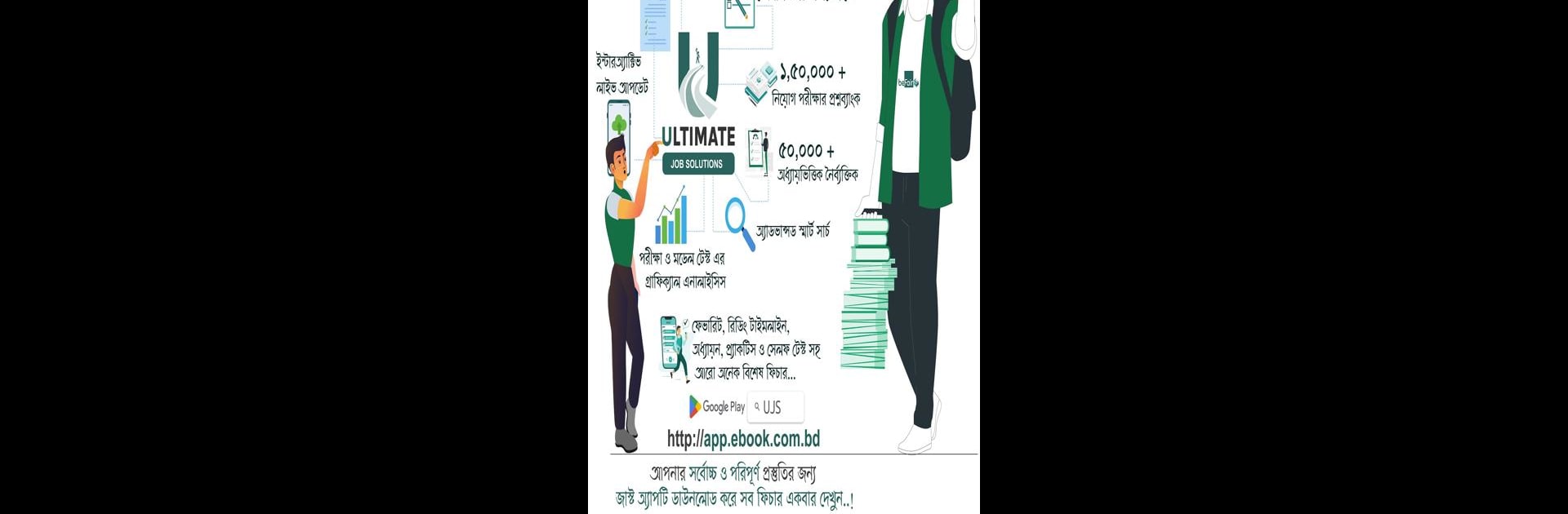Why limit yourself to your small screen on the phone? Run Ultimate Job Solutions (UJS), an app by beFair Education, best experienced on your PC or Mac with BlueStacks, the world’s #1 Android emulator.
About the App
If you’re prepping for job exams and tired of lugging around heavy books or searching everywhere for practice tests, Ultimate Job Solutions (UJS) by beFair Education is here to change the game. This education app pulls together a massive collection of practice questions, model tests, e-books, and smart study features—all in one spot. Whether you’re cramming late at night or squeezing in a quick quiz on your commute, UJS is ready to help you build confidence and track your progress at your own pace.
App Features
-
Massive Question Bank
Access over 200,000 questions from real job exams, each explained in detail. No more flipping pages or missing out on tricky topics. -
Customizable Model Tests
Build unlimited practice tests by topic, section, or difficulty level. Set your own number of questions and mix it up as you go. -
Chapter-Based Flashcards
Create and review flashcards tailored to specific chapters or subjects, helping you master tricky concepts or vocabulary. -
In-Depth English Support
Stuck on an English word? Just tap to instantly see its meaning, grammar, synonyms, phrases, and examples—all right when you need it. -
Live Testing Experience
Jump into live model exams with other users. Challenge yourself under real exam conditions, check your ranking, and see detailed results. -
Rich E-Book and Lecture Notes Collection
Download from 50+ job-focused e-books and 150+ lecture notes, all with handy features like highlighting, bookmarks, and night mode. -
24/7 Smart Study Tools
Use auto-scroll, change font size, read explanations, and switch to night mode—study your way, anytime. -
Advanced Search and Analytics
Find the answer to any question in seconds with real-time search. Dive into performance breakdowns and track your progress with easy-to-read graphs. -
Interactive Study Room
Share confusing questions in the live study room—get real-time feedback from a community of exam preppers just like you. -
Flexible Sharing and Notes
Save favorite questions, organize them into folders, and share questions (with explanations) in the way that suits you best. -
Seamless Exam Review
After every test, view detailed feedback, subject-wise performance, and customized stats to pinpoint where to improve next.
Plus, if you enjoy studying on a bigger screen, BlueStacks makes it easy to use UJS on your PC, so you’re never limited by your device.
Eager to take your app experience to the next level? Start right away by downloading BlueStacks on your PC or Mac.