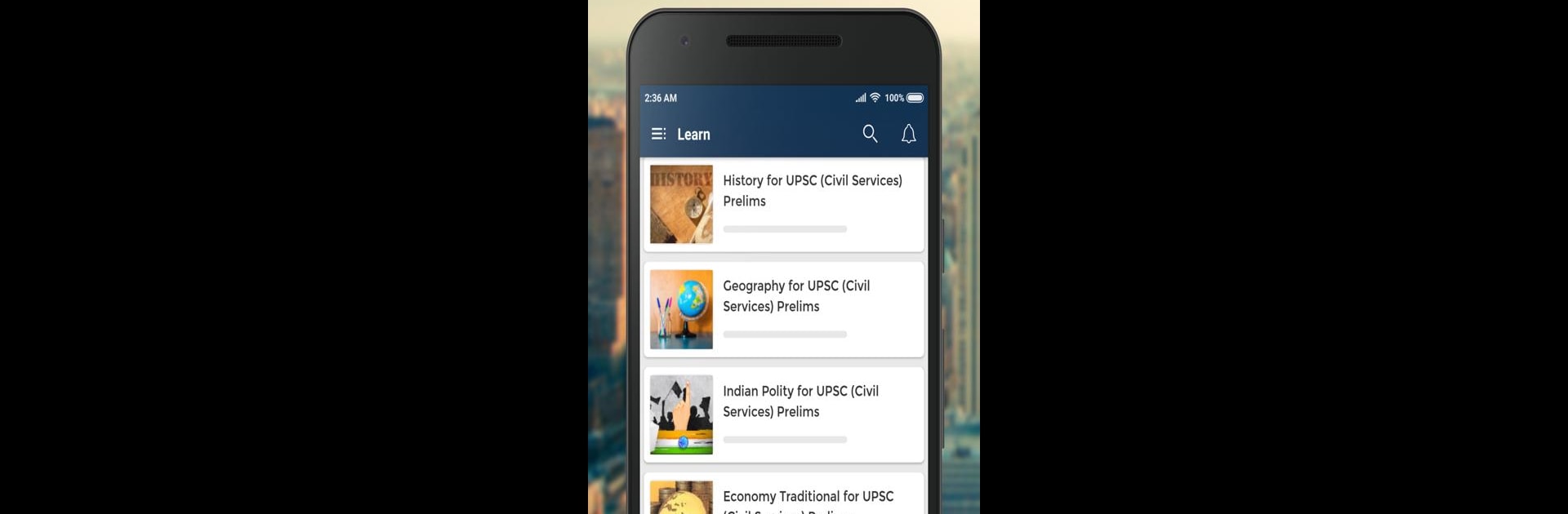Multitask effortlessly on your PC or Mac as you try out UPSC 2020: IAS/UPSC Prelims MOCK Test Preparation, a Education app by EduRev on BlueStacks.
About the App
If you’re gearing up for the UPSC Prelims and want everything in one place, UPSC 2020: IAS/UPSC Prelims MOCK Test Preparation by EduRev brings it together. This app makes exam prep smooth by wrapping study tools, mock tests, and previous years’ questions into a single, easy-to-browse hub. Whether you’re testing your memory with daily quizzes, need to browse past papers, or prefer taking in video lectures, there’s help at every step.
App Features
-
All-Inclusive Study Material
Find everything from detailed notes to summaries of important texts and the entire syllabus at your fingertips in both English and Hindi. It supports a range of civil service tracks—IAS, IFS, IRS, IPS. -
Topic-wise and Full-Length Mock Tests
Practice with up-to-date mock tests, topic quizzes, and actual previous year question papers. Go over solutions and learn from your mistakes, or just get a sense of the test format. -
Tricks, Shortcuts & Daily Essentials
Packed with test-taking strategies, math shortcuts, and daily news insights tailored for UPSC. There’s a dedicated section for important tips & tricks, so you can study smarter, not harder. -
NCERT Integration
Access textbook content, chapter tests, and quizzes mapped from NCERT books—the backbone for most competitive exam preparations. -
Video Lectures & Essay Writing Help
Brush up concepts with free video lectures, and get guidance on English essay writing specific to the UPSC exam. -
Subject Coverage
Whether it’s Indian polity, economics, science, history, geography, or even government schemes and international relations, the app pools together subject-wise resources, including material for optional and literature papers. -
Bilingual Support
Switch between English and Hindi for notes, quizzes, and study tools—whichever suits you best as you tackle the syllabus. -
Reference Book Guides
Recommendations and excerpts from must-read reference books: from GC Leong to Bipin Chandra and more, making it easy to know what to read next. -
Offline Access
No need to stress over WiFi—download materials and quizzes for offline studying anywhere. -
Ad-Free Experience
Focus purely on your preparation without distractions.
And if you like the sound of prepping with more screen space, you can even use UPSC 2020: IAS/UPSC Prelims MOCK Test Preparation on your computer using BlueStacks.
Ready to experience UPSC 2020: IAS/UPSC Prelims MOCK Test Preparation on a bigger screen, in all its glory? Download BlueStacks now.