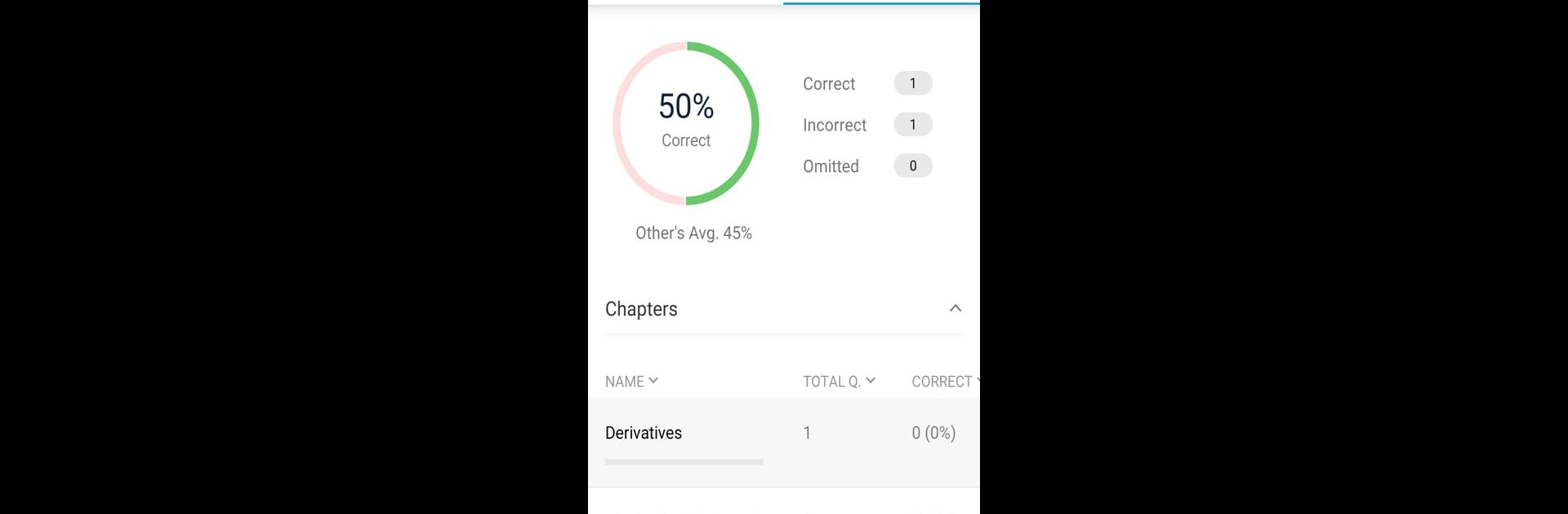Get freedom from your phone’s obvious limitations. Use UWorld CFA, made by UWorld, LLC, a Education app on your PC or Mac with BlueStacks, and level up your experience.
UWorld CFA on PC is actually pretty convenient for anyone trying to prep for the CFA Level I exam without juggling their phone all day. It’s got this clean, simple interface that makes it easy to jump right into practice questions or just flip through some digital flashcards. The question bank is massive, like over a thousand questions, and what’s cool is that each answer—right or wrong—comes with a full explanation that actually teaches, not just tells. There’s no guesswork about why something is correct or where you messed up, which saves a lot of time second-guessing yourself.
When running it through BlueStacks, it feels almost like using a dedicated study app on a big screen, so organizing your practice sets or sorting out what topics you struggle with most is painless. Scheduling custom practice tests is a nice touch, and the app even lets you spot weak points quickly. Everything stays pretty up to date too, since the content gets checked and refreshed daily. Plus, the style is more about actual understanding than just drilling you with random facts—so if studying for finance stuff makes your eyes glaze over, this keeps things a bit more engaging. Overall, it’s a straightforward way to get in some serious practice without it feeling like pure memorization.
BlueStacks brings your apps to life on a bigger screen—seamless and straightforward.