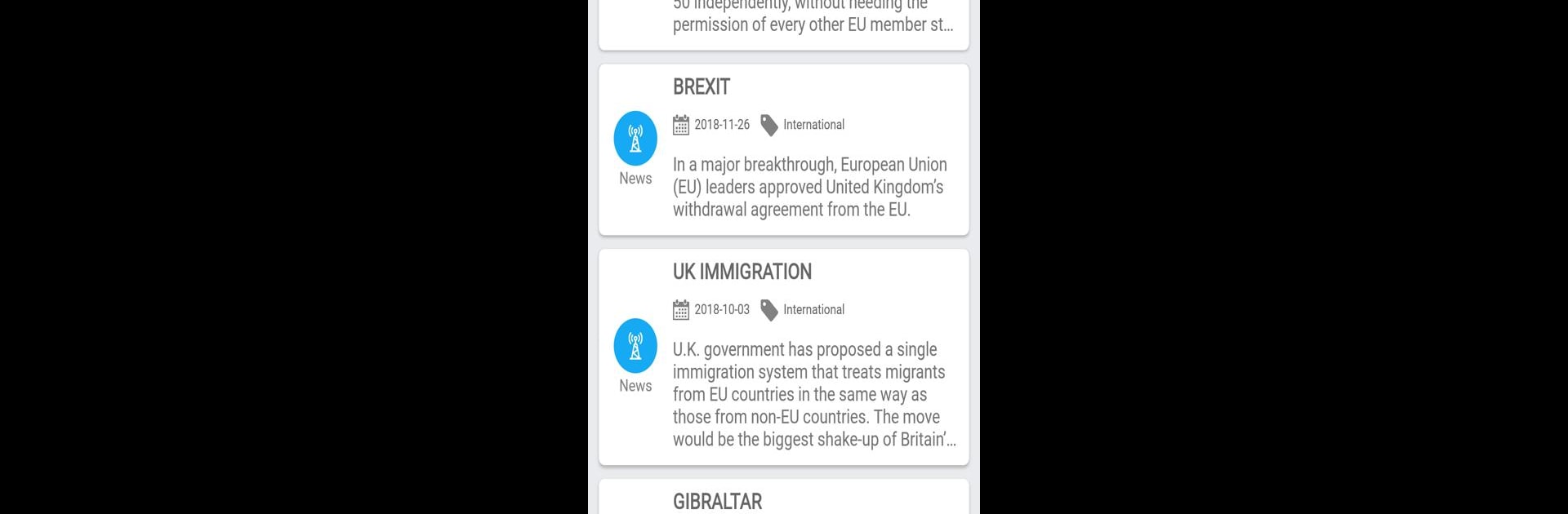Let BlueStacks turn your PC, Mac, or laptop into the perfect home for Vajiram IAS – Best App for UPSC Preparation, a fun Education app from Vajiram & Ravi.
So, Vajiram IAS is basically like having a whole coaching institute in your pocket, but way more organized. It’s built for people who are serious about prepping for the UPSC exams. The first thing that jumps out is how they roll out daily current affairs—super digestible updates, plus their news analysis actually makes sense even if someone isn’t glued to the news every day. There are articles, too, and they’re more than just summaries. They pull from all kinds of editorials, picking apart tricky topics so that they’re easier to wrap your head around. That’s useful when headlines alone aren’t cutting it.
But what makes it almost addictive is the mix of study and self-testing. The daily MCQ tests are a quick way to see how much is sticking, and there’s a live test section where people can jump into mock exams at the same time as everyone else. It feels a little intense but it’s kind of motivating, seeing ranks and all. Then there’s the stash of study material—monthly compilations, those government magazine summaries, revision notes—easy to dig through, especially on a bigger screen with BlueStacks. It’s noticeably easier to read and jump between things. Text-to-speech comes in handy if there’s no chance to sit and read, and bookmarking is perfect for when some random detail suddenly seems important for later. There’s night mode for late study sessions and a calendar so stuff from past days isn’t buried. Overall, it’s less about flashy features and more about having everything that matters in one spot and being able to access it in whatever way works best. Definitely feels like it’s tuned for people who don’t want to waste time searching for resources or sifting through low-quality stuff.
Ready to experience Vajiram IAS – Best App for UPSC Preparation on a bigger screen, in all its glory? Download BlueStacks now.