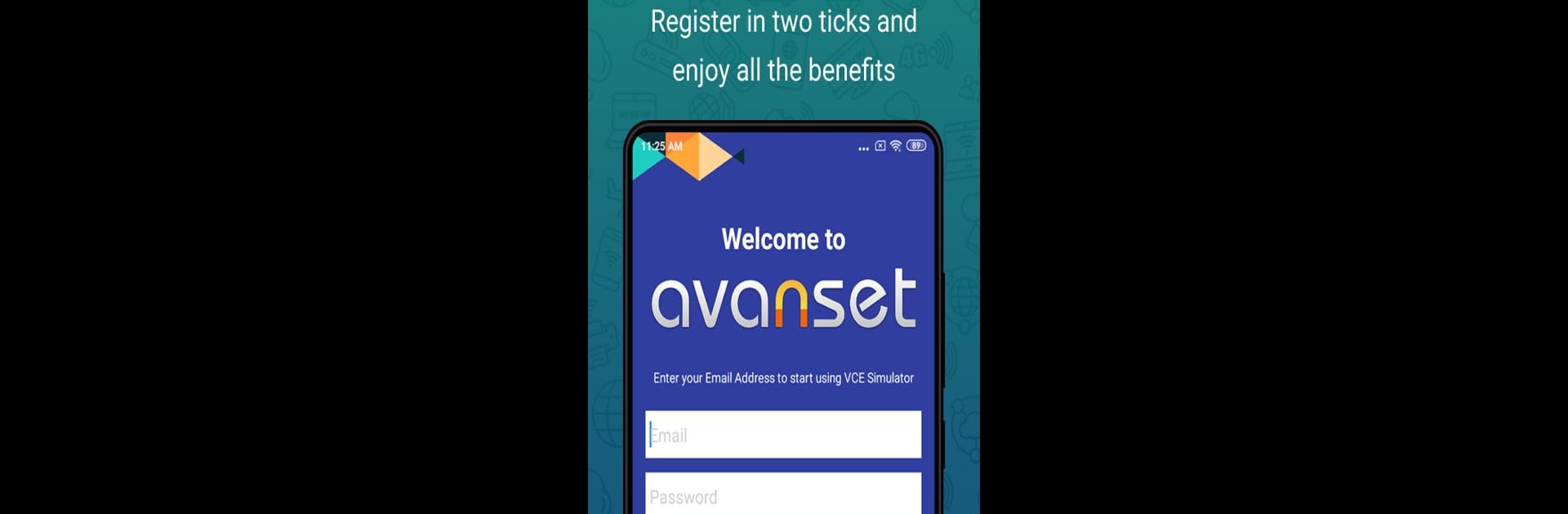Get freedom from your phone’s obvious limitations. Use VCE Simulator, made by Tradesol Group Ltd, a Education app on your PC or Mac with BlueStacks, and level up your experience.
VCE Simulator is basically an app made for anyone who deals with digital test files, specifically those .vce exam formats a lot of certification practice questions come in. It works as a way to open up and actually take those practice tests, but on your phone or even on a PC if you’re running it through BlueStacks. The cool thing here is, it’s one of the only options out there that handles all those .vce files, so there’s no weird compatibility issues or missing questions like with some test apps.
Navigating through the questions feels straightforward—multiple choice, marking things to come back to, even reviewing answers at the end just to see how things went. It doesn’t just show a spreadsheet of questions, there’s some flexibility while taking practice exams or reviewing study materials. Everything is digital, but it tries to keep that same vibe as actually sitting down in a real exam mode, which is helpful if nerves tend to get in the way. The app is clearly designed for function over flash: it does what it’s supposed to do, and you can bring your study sessions anywhere—just open the file and start. Using it through BlueStacks on PC just makes it easier to see everything on a bigger screen, so it can help if someone prefers typing answers or just working somewhere more comfortable than a phone. It’s pretty direct.
Big screen. Bigger performance. Use BlueStacks on your PC or Mac to run your favorite apps.