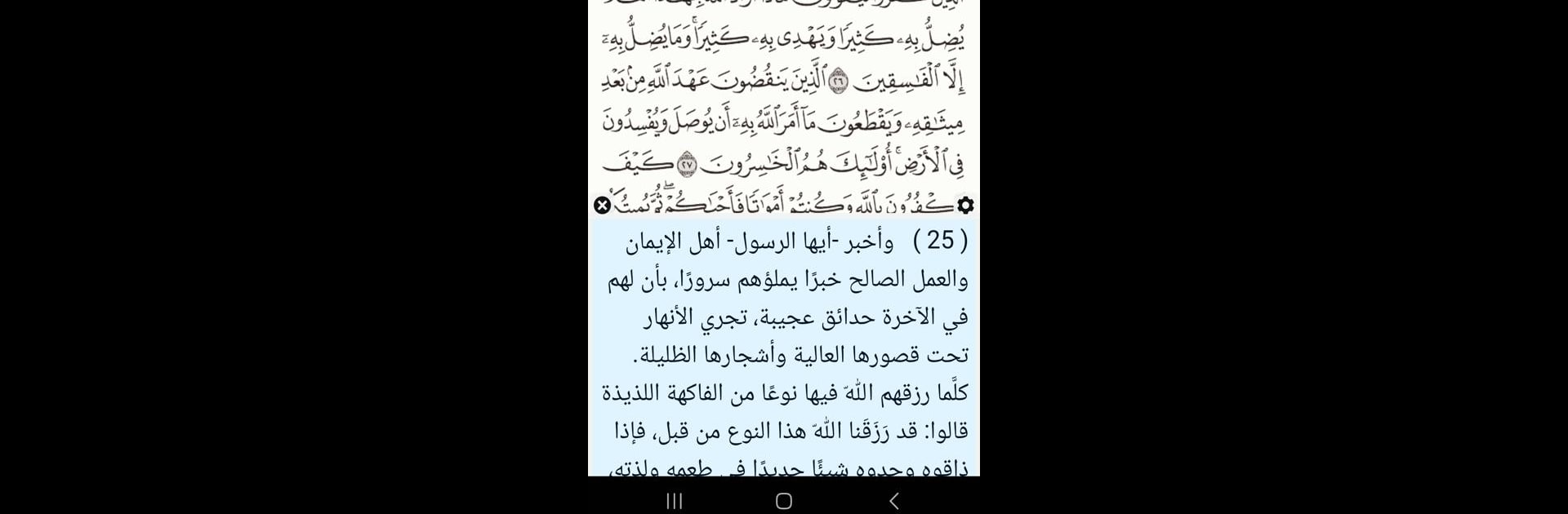Multitask effortlessly on your PC or Mac as you try out Ayat – Al Quran, a Education app by KING SAUD UNIVERSITY on BlueStacks.
About the App
Ayat – Al Quran, brought to you by KING SAUD UNIVERSITY, is designed to give you a rich, authentic experience of exploring the Quran right from your device. Whether you’re a native Arabic speaker or just starting your Quranic journey, you’ll find tools to read, listen, and even study detailed commentary — all in a way that feels intuitive. You can count on Ayat – Al Quran to help you access the Quran wherever you are, and with support for multiple languages, there’s something here for everyone.
App Features
-
Authentic Mosshaf Views
Flip through high-quality scanned images of the real printed Mosshaf. Choose from Mosshaf Al-Madina, colored Mosshaf Al-Tajweed (so you can see Tajweed rules at a glance), or Mosshaf Warsh if you prefer that recitation style. -
Audio Recitations
Listen to Quran recitations from a variety of renowned reciters—including options for Warsh An-Nafei’ voice. Want to hear an aya over and over to help memorize it? There’s an option for that, too. -
Smart Navigation
Jump directly to any verse (Aya), chapter (Sura), part (Juz), or even page number in seconds. No endless scrolling needed—just straight to the part you need. -
Tafsir & Explanations
Delve deeper with six trusted Arabic tafsirs, including names like Al-Saa’di and Ibn-Katheer. Prefer English? You can check out “Tafheem al-Quran” for an accessible commentary. -
Grammar Tools
If you’re interested in the details, the built-in E’rab feature breaks down the grammatical structure for each verse, making study that much easier. -
Translation Choices
Read Quran meanings in over 20 different languages. There’s also audio translation for meaning in both English and Urdu, so you can listen and learn at your own pace. -
Recitation Sync
As you listen, the app highlights the verse being recited in real time—no confusion about where you are. If you choose the audio translation option, it’ll play right after the recitation. -
User-Friendly Interface
Switch the whole app between Arabic and English, depending on your preference—nice if you’re bilingual or learning!
You can also use Ayat – Al Quran on your computer with BlueStacks for a bigger screen and easier navigation.
Ready to experience Ayat – Al Quran on a bigger screen, in all its glory? Download BlueStacks now.