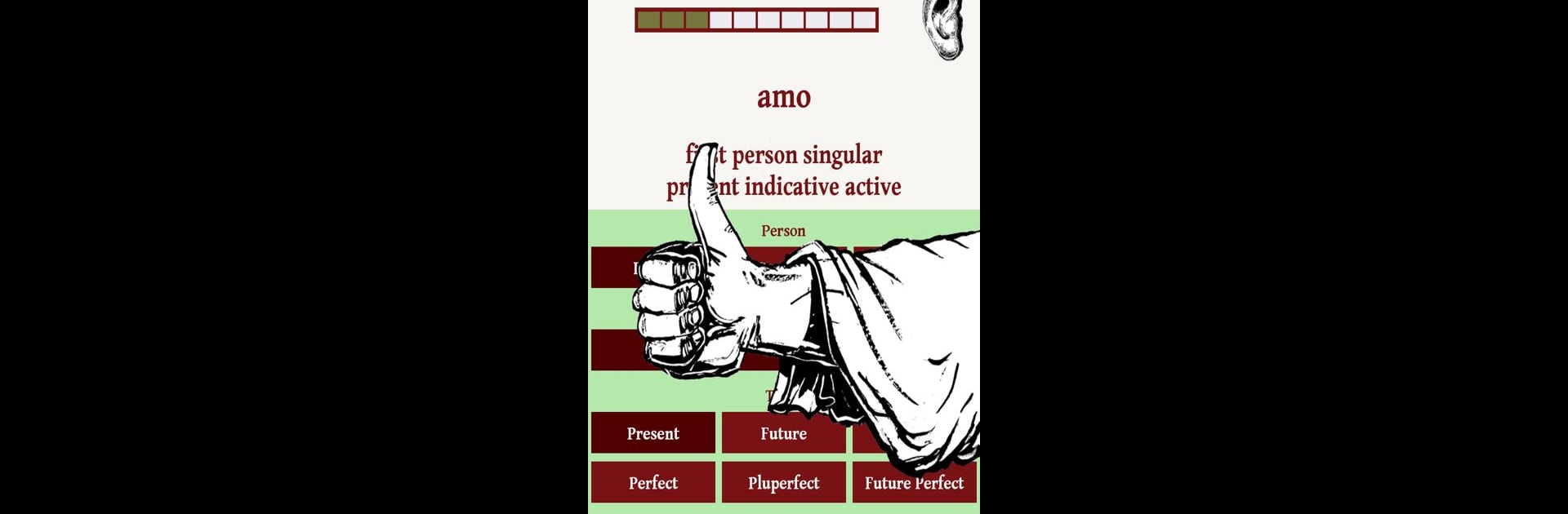Let BlueStacks turn your PC, Mac, or laptop into the perfect home for Vice Verba – Latin Verb Game, a fun Education app from Ludicrous Software.
About the App
Vice Verba – Latin Verb Game is a fresh way to brush up on your Latin, whether you’re cramming for class or just love puzzling over old languages. Created by Ludicrous Software, this isn’t your typical dry grammar drill—it turns practice into a quirky game where you chase togas, unlock Roman portraits, and slowly level up your skills. If you’re looking to make Latin verbs a little less daunting and a lot more fun, this game really shakes up the routine.
App Features
-
Earn Togas & Unlock Roman Portraits
Master Latin verbs as you play, and you’ll rack up togas—yep, that’s your “currency” here. Collect enough and you’ll unlock the imago (portrait) of a famous ancient Roman, each with surprise stats you can flip over to check out. -
Customize Your Grammar Practice
Feeling brave? Pick any tense, mood, or voice to focus on. You can even toggle macrons on or off if you’re picky about your vowels. It’s flexible enough to fit beginners or more seasoned language nerds. -
Adaptive Challenge
The pacing ramps up with your skills. Questions start out simple but get trickier as you prove your mastery, so you’re always just a bit outside your comfort zone. -
Inspired by Classic Learning Methods
This quirky game takes its cues from a real-life challenge cup used in university classics programs—so you know you’re getting solid pedagogy with your competitive streak. -
Track Progress with Collectibles
Every imago you unlock sticks around, so you can keep tabs on your all-star collection and see how you’ve grown over time. -
Convenient Play with BlueStacks
Want a bigger screen or just like using your computer? Vice Verba – Latin Verb Game works well with BlueStacks, so you can keep practicing Latin verbs wherever you like.
Switch to BlueStacks and make the most of your apps on your PC or Mac.