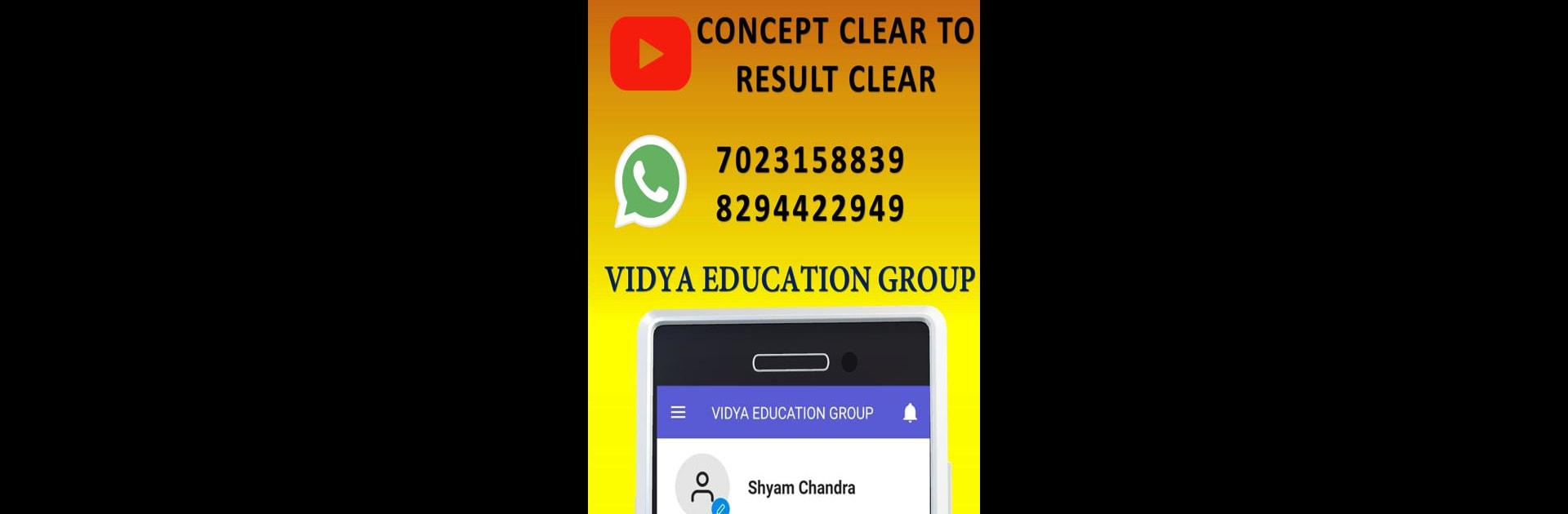Why limit yourself to your small screen on the phone? Run Vidya Education Group, an app by Education Field Media, best experienced on your PC or Mac with BlueStacks, the world’s #1 Android emulator.
So, Vidya Education Group is sort of like having a classroom tucked inside your computer, only without all the clunky textbooks or distractions. Imagine logging in and just seeing everything you need for studying right there — live classes, all the notes, and a bunch of handy study tools. The set-up is really straightforward, so there isn’t a lot of hunting around for stuff. It’s made for students who want to actually keep up with lessons, ask questions, and see how they’re doing after every test. There’s this raise-your-hand feature in the live classes, which basically makes online lessons feel a bit more like a real classroom, and the regular updates to the course materials mean things aren’t getting stale.
What stands out is how everything’s a bit more organized compared to other study apps. Tests, assignments, and even fee payments are all handled in one place, which saves a lot of hassle. There are notifications for classes and important dates, so missing a session isn’t likely. Parents can check in too, see progress, and message teachers if they need to. And on PC, especially using BlueStacks, the bigger screen makes reading notes and joining those live sessions way easier than squinting at a phone. Plus, no ads popping up in the middle of study time, which is honestly a relief. It’s all pretty efficient and focused on just helping students study smarter, stay on track, and get their questions answered quickly.
Ready to experience Vidya Education Group on a bigger screen, in all its glory? Download BlueStacks now.