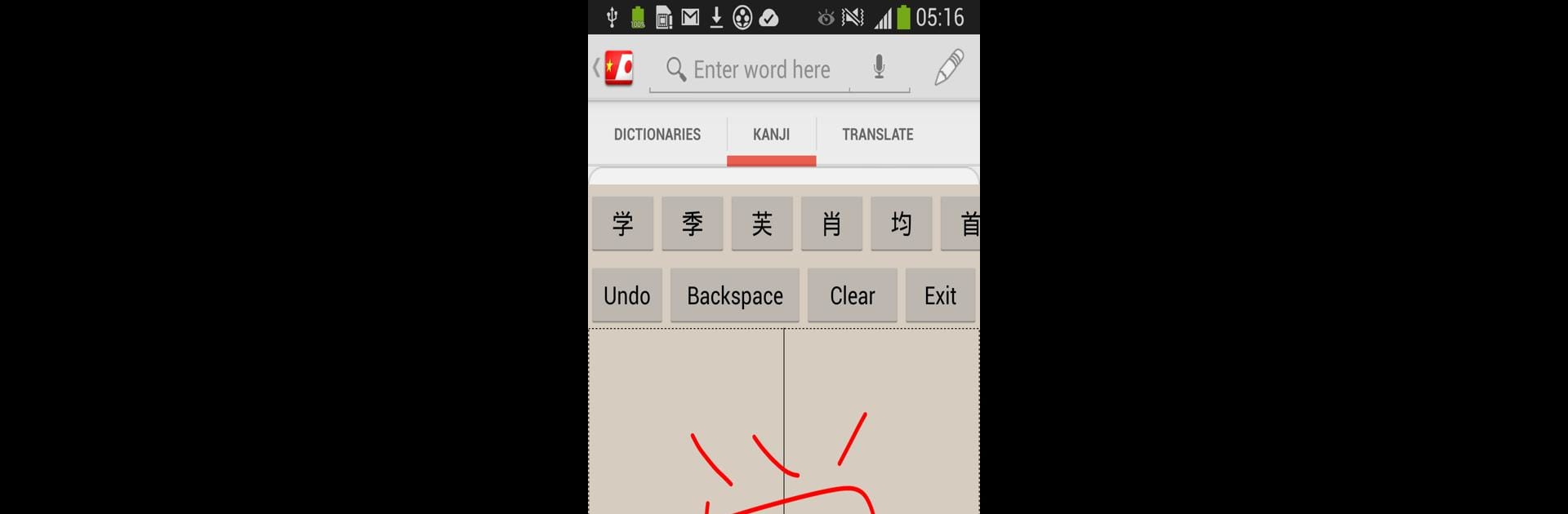Get freedom from your phone’s obvious limitations. Use Vietnamese Japanese Dictionary, made by hoang8f, a Education app on your PC or Mac with BlueStacks, and level up your experience.
So, this app is actually a really handy Vietnamese-Japanese dictionary, and it’s got a good balance between all the necessary features and a simple vibe — you can use it either way, looking up words from Vietnamese to Japanese or the other way around. Folks seem to use it a lot for learning or jobs where Japanese comes up a bunch. They made the data nice and compact, so it loads fast but still covers just as much ground as bigger dictionaries out there.
The kanji recognition is a standout if you’re dealing with written Japanese — you can actually draw the kanji, and if you get the stroke order right, the results are a lot more accurate. It even lets you input stuff by voice, which is convenient when you don’t want to type out complex words. There’s a history to check what you looked up before, a favorite list for words you wanna keep handy, and you can search using romaji too. The app comes with a big chunk of Vietnamese-Japanese and Japanese-Vietnamese vocab already loaded in, but you can add more, including Japanese-English, if you need it. It works online and offline, though internet makes things more up-to-date and reliable.
It feels smooth to use on something like BlueStacks, especially since it’s made for mobile but doesn’t lose anything on a bigger screen — actually finding and managing different words is even easier. There are a couple features where drawing kanji feels a bit finicky, but as long as the strokes are in order it does a decent job. For anyone flipping between Vietnamese and Japanese, whether learning for school or translating for work, it’s a solid, no-nonsense tool.
BlueStacks brings your apps to life on a bigger screen—seamless and straightforward.