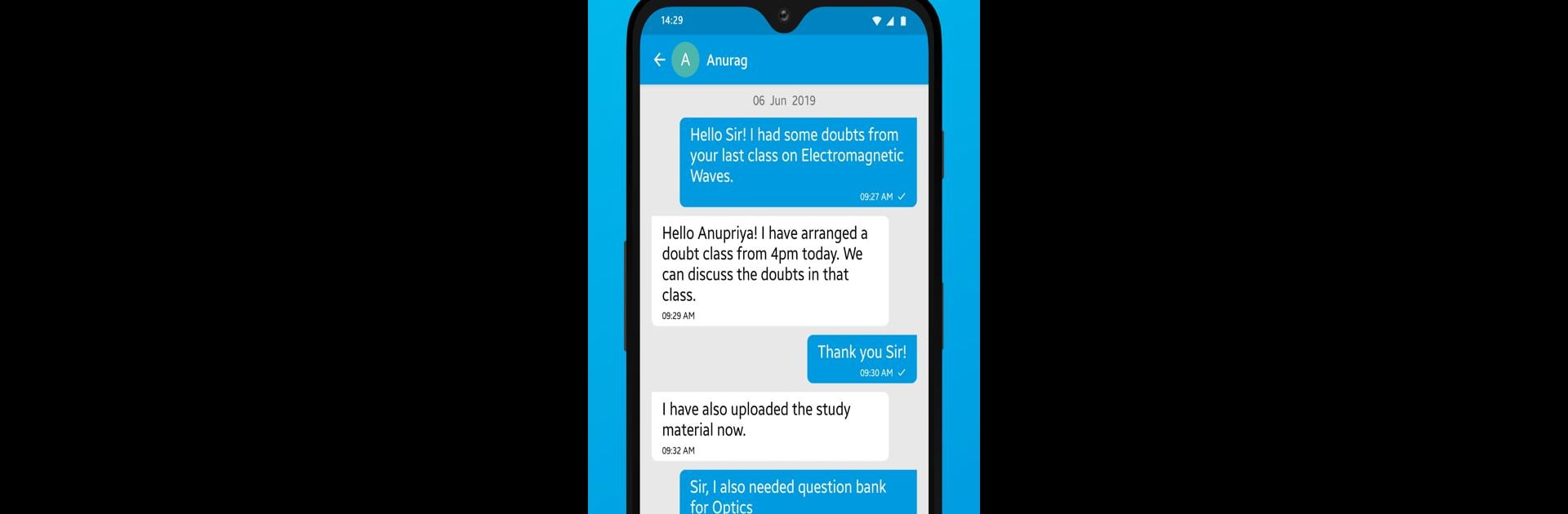Multitask effortlessly on your PC or Mac as you try out Vijay Education, a Education app by Education World Media on BlueStacks.
About the App
Vijay Education, brought to you by Education World Media, makes handling tutoring class info a breeze. It’s designed for busy parents, curious students, and hardworking tutors who all want real-time updates without any headache. Whether it’s checking up on attendance or tracking assignments, Vijay Education wraps everything you need in one easy-to-use package.
App Features
-
Simple Attendance Tracking
Forget paper registers—you can mark and view attendance straight from your phone. Parents and students always know what’s happening, no more surprise absences. -
Easy Fee Management
Handle tuition payments and dues without any confusion. Everything is organized so you can see payment history, upcoming fees, and deadlines all in one spot. -
Homework Submission
Upload, view, and keep tabs on homework assignments. No missed submissions, and you never have to wonder what’s due tomorrow. -
Detailed Performance Reports
Track progress with in-depth performance stats. This feature is a favorite for parents who want insights and students aiming to keep on top of their goals. -
All-In-One Experience
Vijay Education combines a straightforward layout with features that actually make daily classroom life easier for everyone. It works well on your mobile—and if you try it with BlueStacks, you’ll notice everything gets a bit smoother on a bigger screen. -
Parent-Friendly Class Updates
Stay plugged in with instant info about your child’s classes. From daily activities to overall performance, you’re always in the know without chasing down teachers.
Eager to take your app experience to the next level? Start right away by downloading BlueStacks on your PC or Mac.