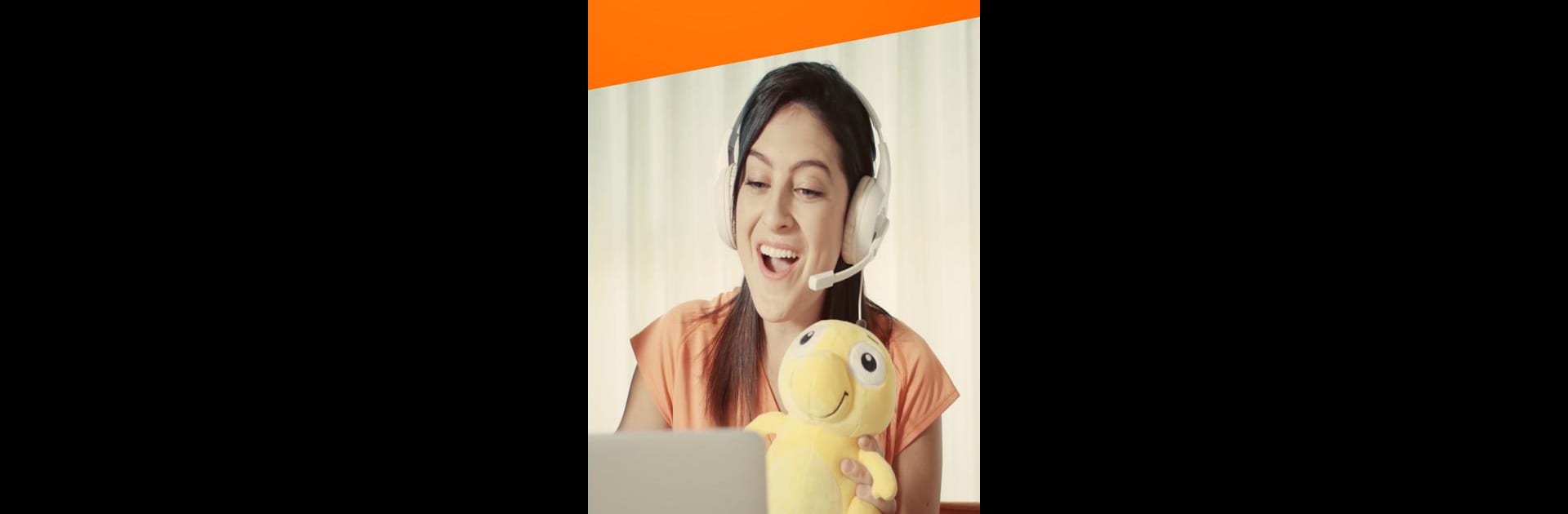What’s better than using VIPKid Teach by VIPKID? Well, try it on a big screen, on your PC or Mac, with BlueStacks to see the difference.
About the App
VIPKid Teach makes life a whole lot easier for teachers who are part of the VIPKID community. If you’re connecting with students online and need a simple way to manage your classes, this app packs a ton of convenient tools in your pocket. From tracking bookings to grabbing class materials, it’s basically your one-stop teaching assistant wherever you are.
App Features
-
Flexible Scheduling
See your bookings anytime—right from your device. Open or close time slots, update your class availability, or cancel a session when you need to. It’s all about working when it works for you. -
Teaching at Your Fingertips
Access prep materials and lesson content on the go. Lost power at home or heading out? As long as there’s Wi-Fi, you’re never far from the classroom. -
Stay on Top of Things
Organize your teaching life with built-in to-do lists. Curious how long you’ve been with VIPKID, or how many students you’ve helped? That tracking’s baked in, too. -
Personalize Your Profile
Spruce up your teacher profile with updated info, a bio that shows your personality, featured photos—or even a short greeting video. Let parents and students get to know the real you. -
Get Live Support
Stuck on something? Tap into in-house customer service for quick answers, or scroll through the FAQ whenever you need a hand. -
Real Time Notifications & Updates
Keep an eye on parent feedback, get instant alerts on your schedule or messages, and catch new updates as they happen—no more scrambling for the latest info. -
Build Your Community
Share your own experience and invite new teachers to join VIPKID, all from inside the app.
Using BlueStacks lets you take these features out of your phone and manage everything on your computer screen. Whether you’re a night owl scheduler or just want all your teaching ducks in a row, VIPKid Teach is built for you.
Eager to take your app experience to the next level? Start right away by downloading BlueStacks on your PC or Mac.