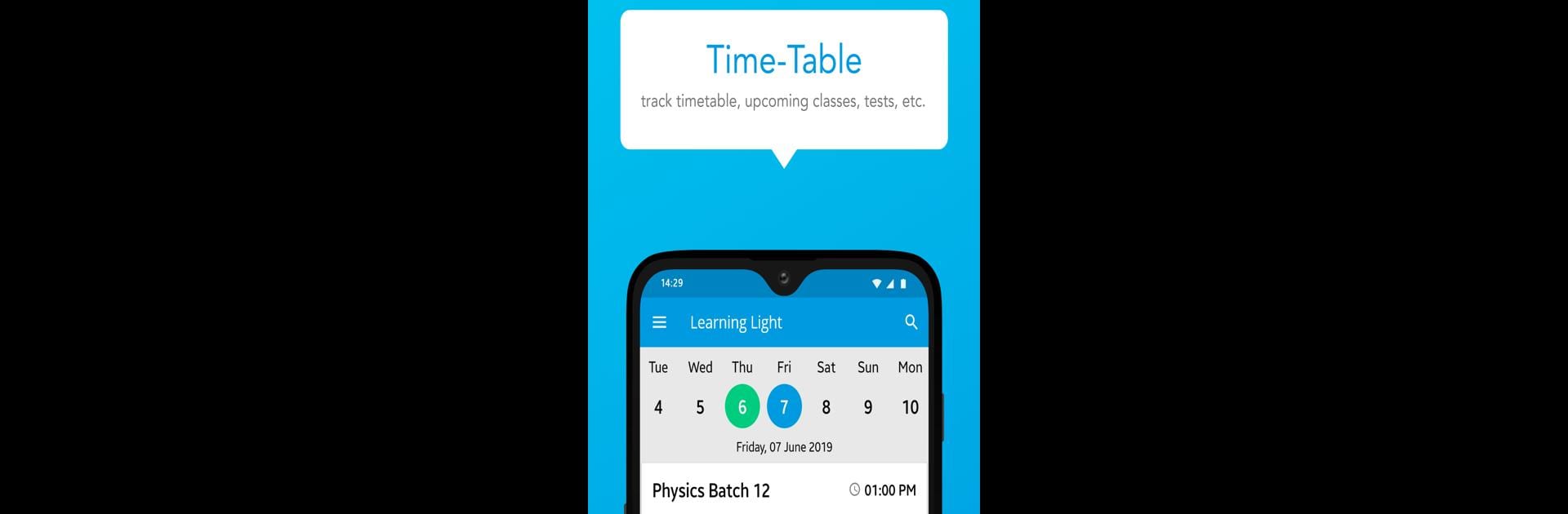Get freedom from your phone’s obvious limitations. Use Vishwas CA, made by Education DIY Media, a Education app on your PC or Mac with BlueStacks, and level up your experience.
About the App
With Vishwas CA, you get a smart study buddy that’s always ready to help you prep for the CLAT and set you on the path to those top law schools. Whether you like reading through notes, testing your knowledge, or catching up on current events, this app pulls it all together in one place. It’s built by folks at Education DIY Media and packs in the kind of resources and support you’d usually find in a coaching center, but right on your phone—or on your laptop when using BlueStacks.
App Features
- All-In-One Study Material: Need notes on legal reasoning or tips for math problems? Vishwas CA gives you a whole library of guides, subject notes, and practice sheets so you can really dig into every topic the CLAT covers.
- Mock Tests & Questions: Check how you’re doing with a bunch of mock exams and practice sets. These aren’t just for scorekeeping—they help you get a feel for the real test, find your strong points, and focus on what still needs work.
- Video Lessons from Pros: Not a fan of dry textbooks? Watch topic-wise video lectures made by skilled instructors who break down tough concepts and show you how to tackle different question types. Super handy for tricky legal reasoning or logic puzzles.
- Daily Current Affairs: Don’t let news and legal updates catch you off-guard. Vishwas CA curates daily current affairs and big legal stories, giving you snackable news recaps that are important for the exam—and maybe even interesting for dinner table debates.
- Personal Study Planner: Every student’s different. The personalized planner lets you set your own study goals, track daily progress, and get reminders so nothing slips through the cracks. Build a routine that works for you and stick with it.
Running Vishwas CA on bigger screens with BlueStacks can make reading and video sessions even easier, but the app is just as handy on your phone for quick reviews or a quick news catch-up.
BlueStacks brings your apps to life on a bigger screen—seamless and straightforward.