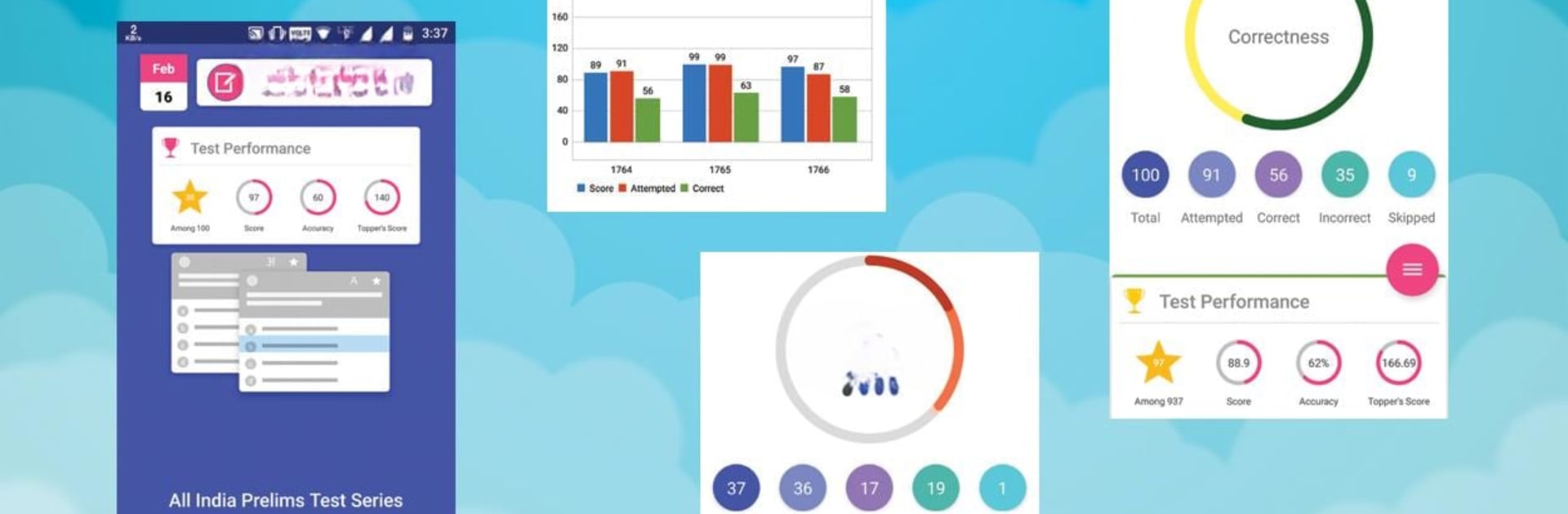Get freedom from your phone’s obvious limitations. Use VISION IAS, made by Vision ITLabs, a Education app on your PC or Mac with BlueStacks, and level up your experience.
About the App
Preparing for the civil services in India can feel overwhelming, but VISION IAS makes the journey a little less daunting. This all-in-one app by Vision ITLabs brings classroom learning, practice tests, and resources right to your fingertips. Whether you’re catching up on a missed session at night or squeezing in a quick test before dinner, it’s set up for busy, motivated aspirants who want more control over their prep.
App Features
-
Live & Recorded Classes
Can’t make it to a live session? No big deal. You can watch classes in real time or replay them whenever you’ve got a minute to spare. -
Easy Assignment Uploads
Daily assignments and practice tests are a tap away. Upload your answers straight through the app, stress-free. -
‘Talk To Expert’ for Doubts
Hit a tough topic? Just ping a mentor inside the app and get your doubts cleared fast. -
Custom Bookmarks
Got a tricky question you know you’ll need again? Bookmark it—it’s easy to revisit everything you want to review before the exam crunch. -
Prelims Practice and Old Papers
Put your knowledge to the test with open mock exams and dive into previous years’ UPSC Prelims papers for some real exam flavor. -
Mains Test Upload & Evaluation
Write your Mains at home, submit your answer sheets online, and get them checked—all within the app. You can even watch post-test discussions. -
Monthly Current Affairs Magazines
Stay on top of what matters—flip through Vision IAS’s well-researched current affairs magazines every month, available in both Hindi and English. -
All India Radio Integration
Listen in to the latest from AIR, including programs like Spotlight and Money Talk, without leaving the app. -
Toppers’ Answer Sheets
Curious how rankers structure their answers? Check out real answer copies from those who’ve cracked the top 100. -
Extra Study Materials
Broaden your general awareness with supplement guides and value-added resources tailored for UPSC. -
Talks & Interviews
Watch insightful discussions with toppers and Vision IAS faculty to help you get inspired and stay on track. -
Infographics for Quick Learning
Need a quick refresher on current affairs? Visual learners can pick up key info fast with curated infographics. -
Instant Chat Support
Questions about a course or need a little advice? Just use the live chat for quick help.
VISION IAS is built for ambitious self-starters and fits smoothly on both your phone and BlueStacks, so you can take your prep wherever you go.
Ready to experience VISION IAS on a bigger screen, in all its glory? Download BlueStacks now.