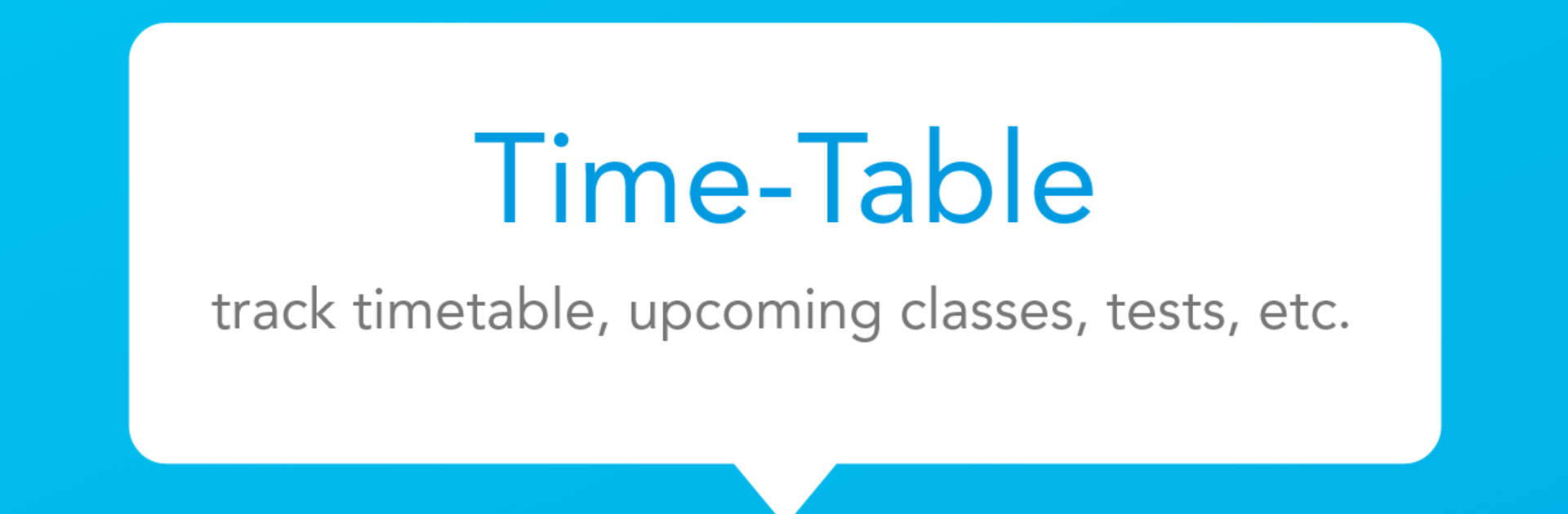Let BlueStacks turn your PC, Mac, or laptop into the perfect home for Winners Online, a fun Education app from Education Alexis Media.
Winners Online feels less like a game and more like a tidy control panel for tutoring life. The app opens to a clean dashboard where a parent or student can quickly see who attended, what homework is due, and what payments still sit pending. Reports are laid out in a way that makes sense, not buried under menus, so tracking marks and progress does not turn into a chore. Nothing flashy here, just straightforward buttons and clear lists. On a PC through BlueStacks it actually feels nicer, because the bigger screen makes the charts and attendance logs easier to scan, and typing notes or uploading homework files is simpler with a keyboard.
For parents, it is handy to check whether a class was attended, peek at upcoming sessions, and keep fees organized without digging through messages. For students, homework submission is the main thing, with files or photos going in cleanly and the status showing right after. Tutors get a no-nonsense way to mark attendance and share performance details, so everyone sees the same information and there is less confusion later. It plays like an admin hub rather than a study app, so anyone hoping for lessons or quizzes inside will not find that. But for keeping track of classes and results, it stays clear, quick, and pretty stress free.
Eager to take your app experience to the next level? Start right away by downloading BlueStacks on your PC or Mac.