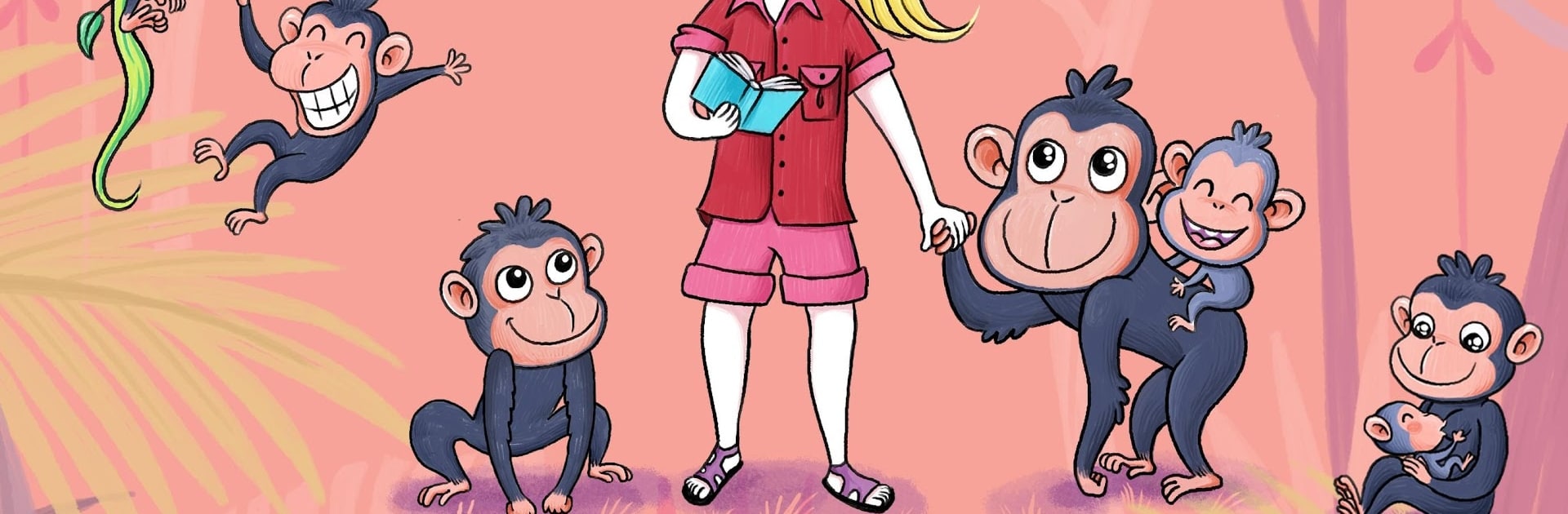Upgrade your experience. Try Women Who Changed the World, the fantastic Education app from Learny Land, from the comfort of your laptop, PC, or Mac, only on BlueStacks.
About the App
Ever wondered about all the amazing women who’ve shaped history? Women Who Changed the World from Learny Land is all about discovering the real-life stories behind well-known names—and some you might not know yet! With eye-catching illustrations and easy-to-follow stories, this Education app invites kids (and their grownups) to learn about trailblazing women in science, the arts, aviation, activism, and beyond.
App Features
-
Inspirational Biographies
Each story spotlights a different groundbreaking woman—think Rosa Parks, Marie Curie, Frida Kahlo, and more. It’s a great way to get familiar with a diverse group of leaders, thinkers, scientists, and artists who’ve made their mark. -
Beautiful Artwork & Animation
The app is packed with vibrant visuals and lively animations, making every story feel bright and engaging. There’s something new to catch your eye on every page. -
Kid-Friendly Fun
Built for curious minds, the app’s simple design lets kids navigate at their own pace. No complicated menus, just the joy of exploring big stories told in a format kids can really get into. -
Ad-Free Environment
No intrusive popups or third-party ads getting in the way—just a safe and focused place to learn and explore. -
Created by Women, For Everyone
From the concept to coding to illustration, the team behind Women Who Changed the World are all women. It’s about sharing stories—and making them, too! -
Works Great with BlueStacks
If you want to experience these stories on a bigger screen, try it with BlueStacks to see all the art and animation in full detail.
BlueStacks gives you the much-needed freedom to experience your favorite apps on a bigger screen. Get it now.