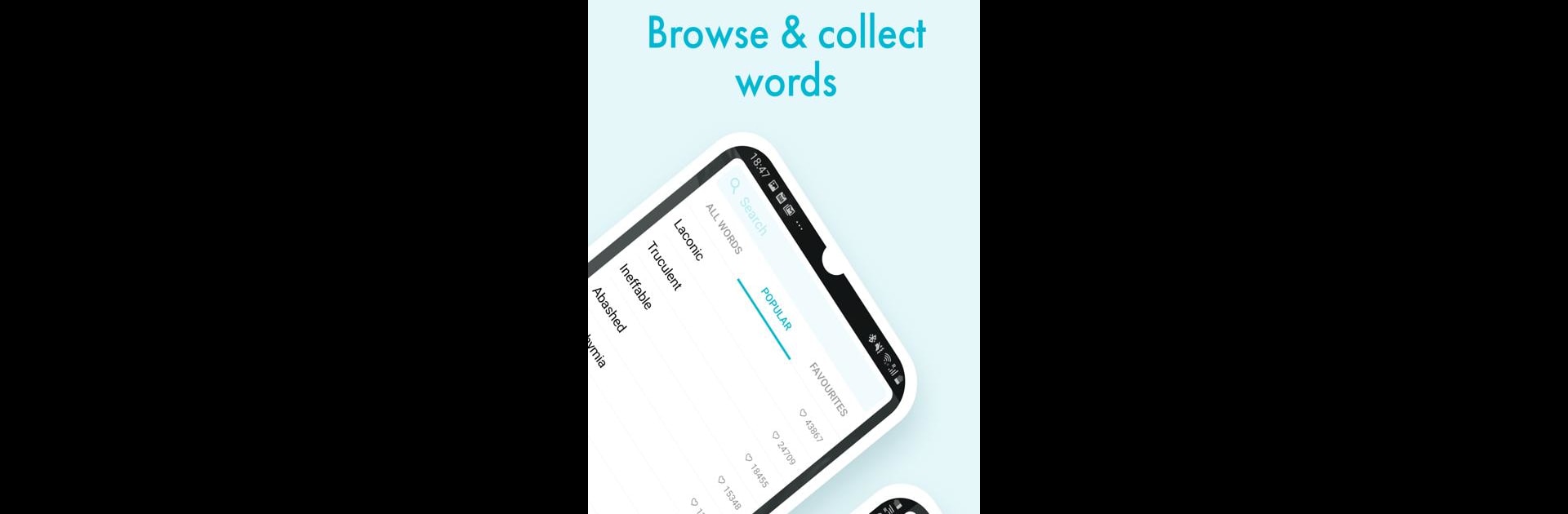What’s better than using Word of the day — Daily English dictionary app by Biggiko, LLC? Well, try it on a big screen, on your PC or Mac, with BlueStacks to see the difference.
About the App
Always wanted to spice up your conversations or just boost your vocabulary a little each day? Word of the day — Daily English dictionary app by Biggiko, LLC makes that simple and even a bit fun. It’s made for anyone who’d rather learn new words with zero stress—just open the app, see today’s word, and start sounding like your most eloquent friend (without even trying that hard). No heavy textbooks, no endless scrolling, just a dose of something clever for your brain every single day.
App Features
-
One Fresh Word, Every Day
Each morning, discover a new English word—handpicked from trusted sources. It’s a quick upgrade to your vocabulary that won’t feel like homework. -
Simple Definitions & Relatable Examples
No more scratching your head over complicated explanations. Get a straightforward meaning and an easy-to-remember example sentence to really lock the new word in. -
Customizable Pronunciation Options
Curious how the pros say it? Pick from a bunch of voices—American, British, Canadian, Australian, and even Indian English (male or female). Hear your word out loud and keep those accents sharp. -
Save Favorites for Later
Don’t want to forget something cool? Tap and mark the words that really stick out so you can revisit them anytime you want. -
Share with Friends
Found a word that’s too good to keep to yourself? Share it directly from the app to show off or just help your friends get smarter too. -
Handy Widget Support
Put the word of the day right on your home screen with a simple widget. Instant access, and you don’t even need to open the app each time. -
User-Friendly Design
No clutter, no confusing menus—just a clean space dedicated to expanding your vocabulary a word at a time. Works great on lots of devices and even better if you’re using BlueStacks.
Ready to experience Word of the day — Daily English dictionary app on a bigger screen, in all its glory? Download BlueStacks now.