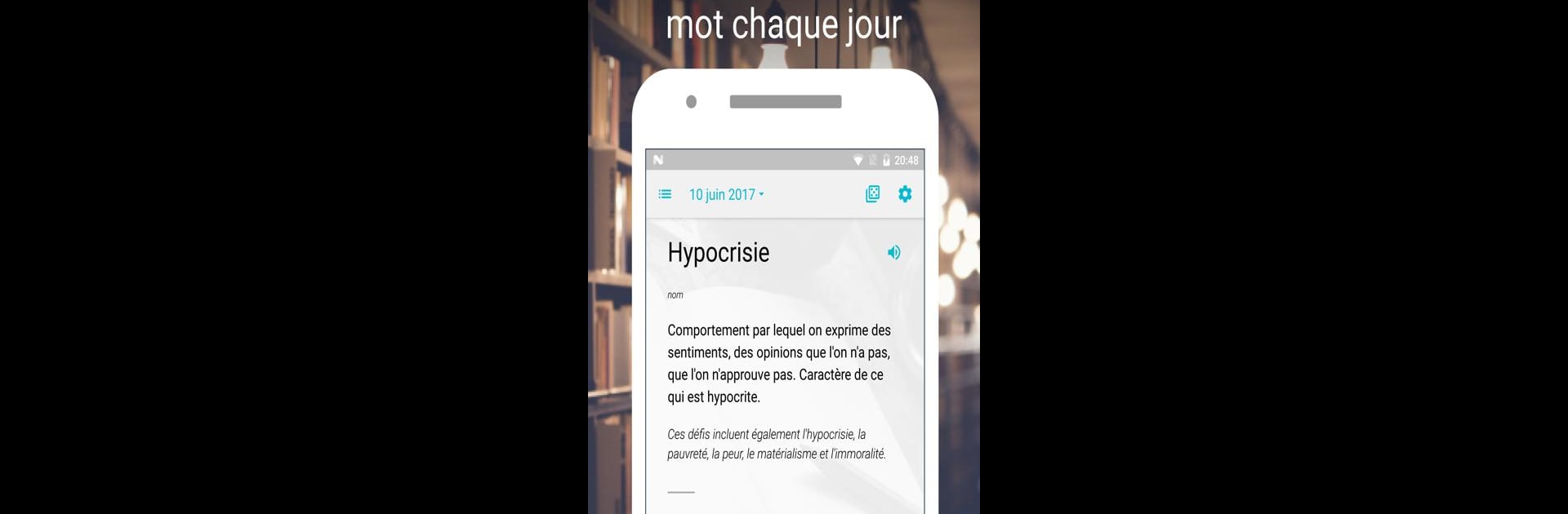What’s better than using Mot du jour — Dictionnaire Français : définition by Biggiko, LLC? Well, try it on a big screen, on your PC or Mac, with BlueStacks to see the difference.
Mot du jour is actually pretty fun if you’re into learning new words in French without feeling like you’re back in school. All it does is throw one new French word at you each day, with the meaning and some context, so it kind of just fits into a routine. It doesn’t pile on pressure—you just check in, grab your word, and that’s it for the day. Over time, you actually remember some of the cool or unusual terms, and it’s nice seeing something besides textbook vocab. The words aren’t just the basics you already know; they feel thoughtfully picked, sometimes words that sound fancy or clever enough to use and feel a bit accomplished.
There’s a bit of a social aspect too, if you like showing off—easy to share the words or challenge someone to guess the meaning, so it’s good for anyone who likes a little friendly competition or just enjoys finding and sharing neat facts. Using BlueStacks for this on a PC makes everything clearer and way easier to read; plus, it’s faster to browse older words if you missed a few days. Honestly, if someone’s into French, likes language trivia, or just wants to stay sharp, this feels like one of those small, low-effort habits that’s actually satisfying.
Switch to BlueStacks and make the most of your apps on your PC or Mac.