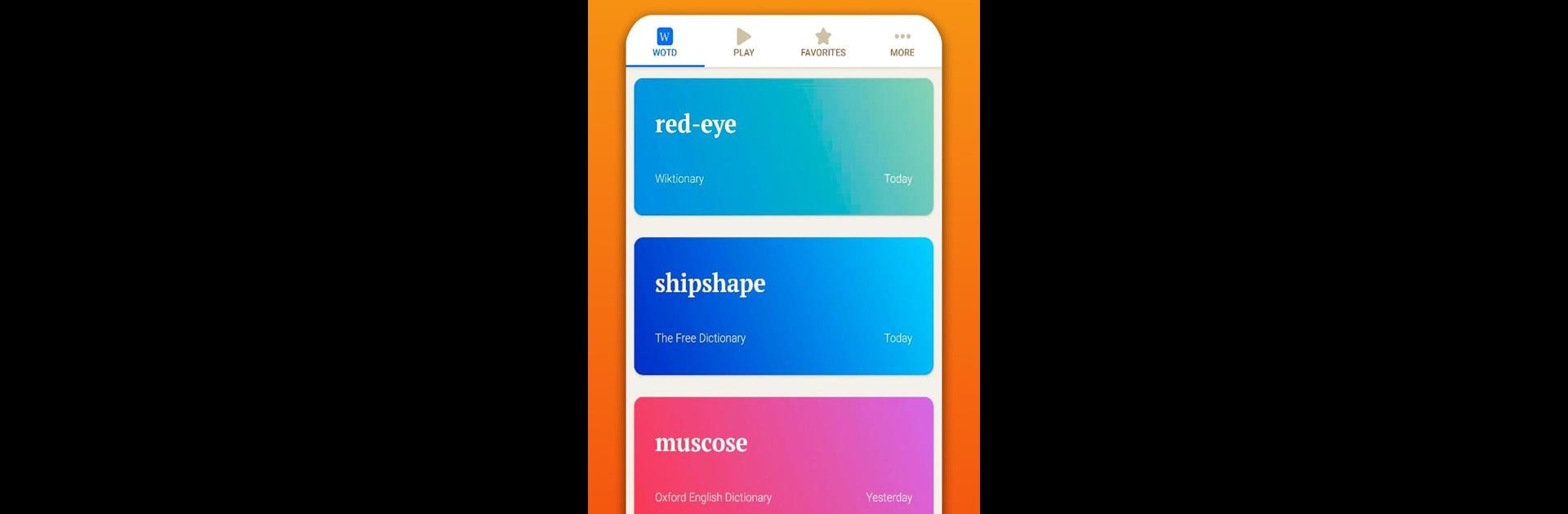Upgrade your experience. Try Word of the Day – Vocabulary, the fantastic Education app from Vocabulary Builder – Word of the Day – Aurora, from the comfort of your laptop, PC, or Mac, only on BlueStacks.
About the App
If you’re looking to brush up on your English vocabulary—or just love discovering new words every day—Word of the Day – Vocabulary could be your new favorite sidekick. This app keeps things simple and fun: each day, you’ll get a fresh, interesting word to learn, along with everything you need to actually remember it. Whether you’re prepping for big tests, trying to sound a bit more impressive at work, or just want a smarter way to pass the time, there’s something here for you.
App Features
-
Daily Word Surprises
Discover a new word every day, picked by real language pros from go-to sources like Oxford and Merriam-Webster. You’ll get the word plus its meaning, and sometimes you’ll wonder how you ever lived without it. -
Quiz Yourself
Use interactive quizzes to make sure those words actually stick. New quizzes pop up all the time so there’s always a fresh challenge. -
Clear Definitions & Examples
Every word comes with simple explanations and real example sentences, so you can see exactly how it fits into everyday English. -
Audio Pronunciations
Not sure how to say it? No biggie. Just tap to hear the correct pronunciation and keep those awkward moments at bay. -
Bookmark Favorites
Save tricky words or your favorites to a list, making it easy to revisit or cram before an exam. -
Easy Review
Browse back through earlier words or check out the newest additions whenever you feel like it. Perfect for a quick vocab refresher or last-minute studying. -
Thesaurus Goodies Included
Get synonyms, antonyms, one-word substitutions, idioms, and phrasal verbs—all gathered from some of the most trusted dictionaries out there. -
Exam-Friendly Content
The word list isn’t random; it’s designed with tests like GRE, SAT, IELTS, and TOEFL in mind. The toughest words come straight from reliable, expert sources.
If you want, you can even use BlueStacks to experience everything on a bigger screen—it really helps when you’re in the zone with daily practice. Word of the Day – Vocabulary by Vocabulary Builder – Word of the Day – Aurora is about making English feel less intimidating, one word at a time.
Ready to experience Word of the Day – Vocabulary on a bigger screen, in all its glory? Download BlueStacks now.