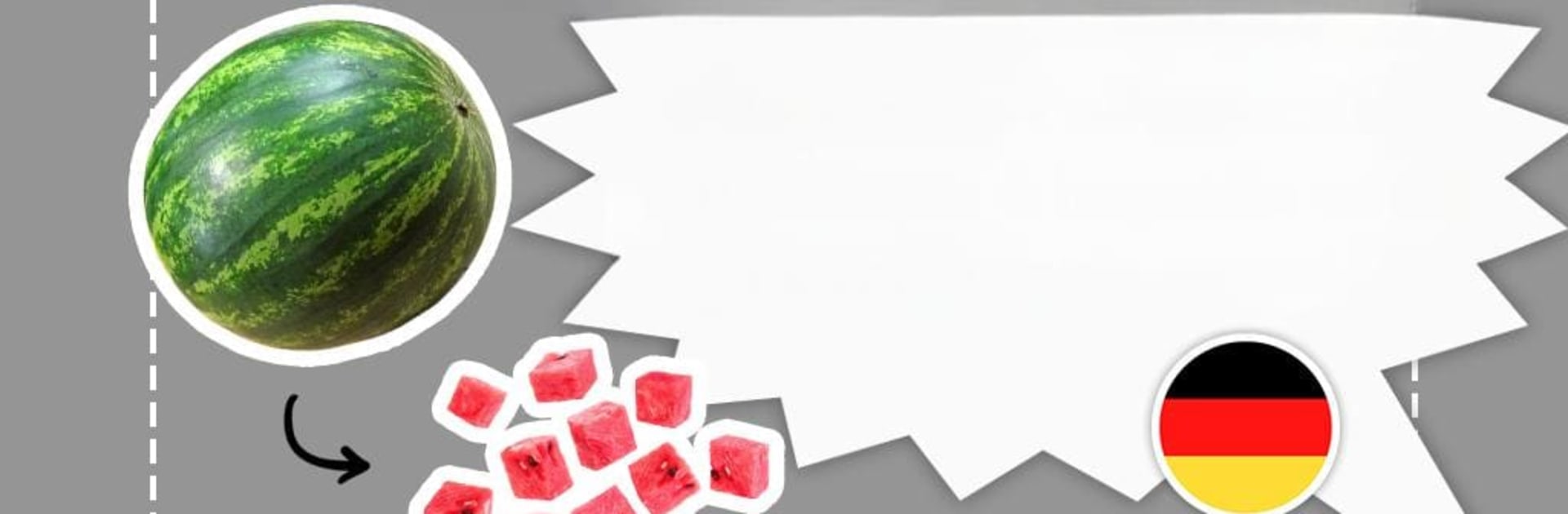Multitask effortlessly on your PC or Mac as you try out WordBit Allemand (pour les francophones), a Education app by WordBit on BlueStacks.
About the App
Ever wish learning German felt less like schoolwork and more like something you do without thinking? WordBit Allemand (pour les francophones) makes picking up new German words feel effortless—almost like it’s sneaking into your day when you barely notice. Whenever you glance at your phone screen, even for just a second, this clever little Education app from WordBit uses that quick moment to introduce or review German vocabulary. Built to fit right into your daily routine, it’s perfect for French speakers who want German practice without scheduling a thing.
App Features
-
Unlock-to-Learn System
Every time you unlock your phone, WordBit Allemand quietly pops up a new German word, phrase, or expression. No need to carve out study time—just use your phone like normal and you’ll get a steady drip of language learning. -
Massive Vocab Library
With over 8,000 words and expressions (all free), you’ve got everything from beginner basics to way more advanced terms covered. Words are sorted by level, so you can start simple or jump ahead if you’re game. -
Fun Practice Modes
Try your hand at mini-quizzes or just let words roll by on illustrated slides. Either way, quick practice feels more like playing than memorizing. -
Audio Pronunciation
Unsure how that word actually sounds? Listen to native audio and nail the pronunciation, so you’re not just reading German—you’re speaking it, too. -
Personalized Learning Tools
Mark words as favorites, sort them into “known,” “confusing,” or “just learned” categories, and let the app track tricky ones you keep missing. It’s tailored for however your memory works best. -
Friendly Review Options
Easily jump back into words you’ve studied before or replay your toughest ones until they finally stick. -
Custom Look and Feel
Switch up colors and themes when you’re tired of the same old screens. Make the app yours! -
Perfect with BlueStacks
Want to learn from your computer? You can use BlueStacks to enjoy the same experience you get on your phone, but with all the perks of a bigger screen.
Whether you’re brushing up on the basics (numbers, animals, food) or tackling more advanced vocabulary, WordBit Allemand (pour les francophones) slots language learning into the gaps between everything else you do.
BlueStacks gives you the much-needed freedom to experience your favorite apps on a bigger screen. Get it now.