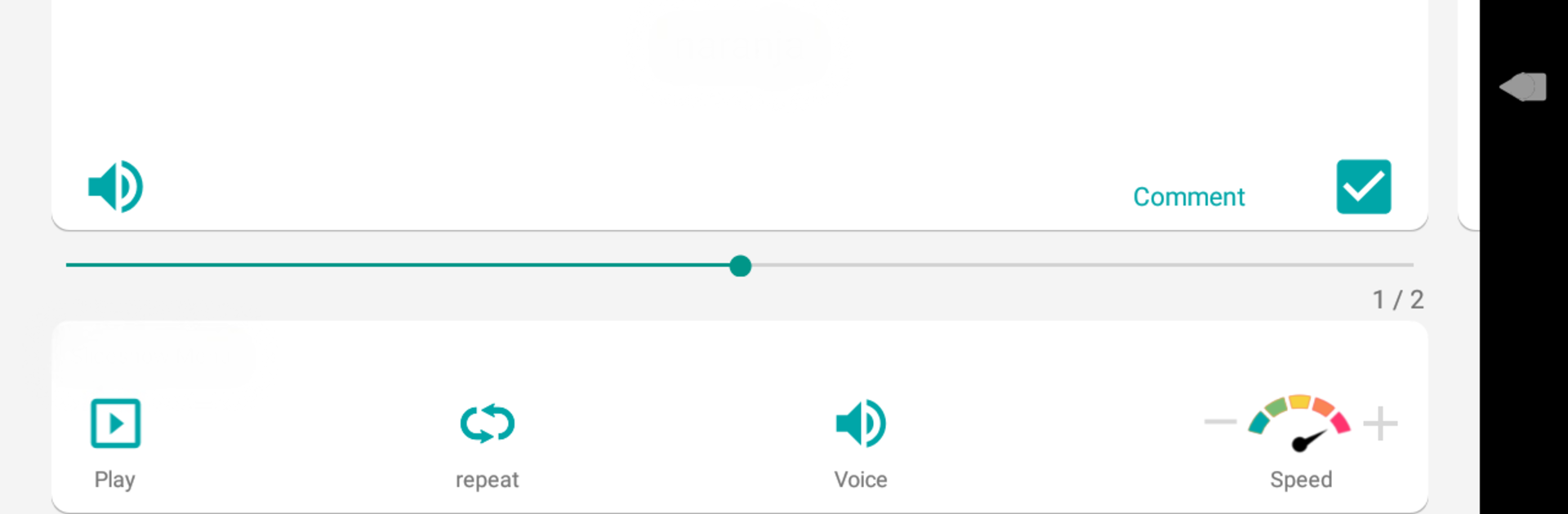Get freedom from your phone’s obvious limitations. Use WordHolic | DIY Flash Cards!, made by Langholic Ltd., a Education app on your PC or Mac with BlueStacks, and level up your experience.
About the App
Looking for a clever way to make studying stick? WordHolic | DIY Flash Cards! from Langholic Ltd. is an education app designed so you can build flashcards your own way. Whether you’re picking up a new language, prepping for an exam, or just want to get a little more organized with all that info, this app’s got the basics covered and then some. Expect a surprisingly easy interface with all the essentials you need to create, review, and personalize your learning—anytime, anywhere.
App Features
-
Quick, Custom Card Creation
Just type (or even import) the info you need—front, back, notes, whatever works for you. Need tons of cards? Go for it—there’s no limit. -
Flexible Organization
Stash flashcards in folders and subfolders to keep your subjects or languages neat. If you’re hunting for something specific, try the built-in keyword search. -
Smart Review Tools
Add bookmarks or memorize flags for the cards you want to drill. Practice with a slideshow, shuffle your deck, or flip the front and back with just a tap. -
Audio & Listening Practice
Listen to your cards in 24 languages—super helpful for pronunciation. You can even play the audio while your favorite tunes are on. -
Visual Learning Options
Drop in images, adjust the text size, and change the alignment to suit your style. Handy if you’re a visual learner. -
Quiz Yourself
When you’re ready for a challenge, test your knowledge with the self-review quiz mode. -
Share and Import
Swap flashcard decks with friends by exporting and importing files. Made cards on your PC? Bring ’em into the app with a snap. -
Personalized Settings
Set your default language, customize your display settings, and tailor things so your cards feel just right every time. -
Ad-Free Upgrades
If you’d rather not see ads, there are monthly or semiannual upgrades available in the menu. -
BlueStacks Compatibility
Works smoothly if you want to use it on BlueStacks, so your flashcards are easy to access across different devices.
BlueStacks brings your apps to life on a bigger screen—seamless and straightforward.