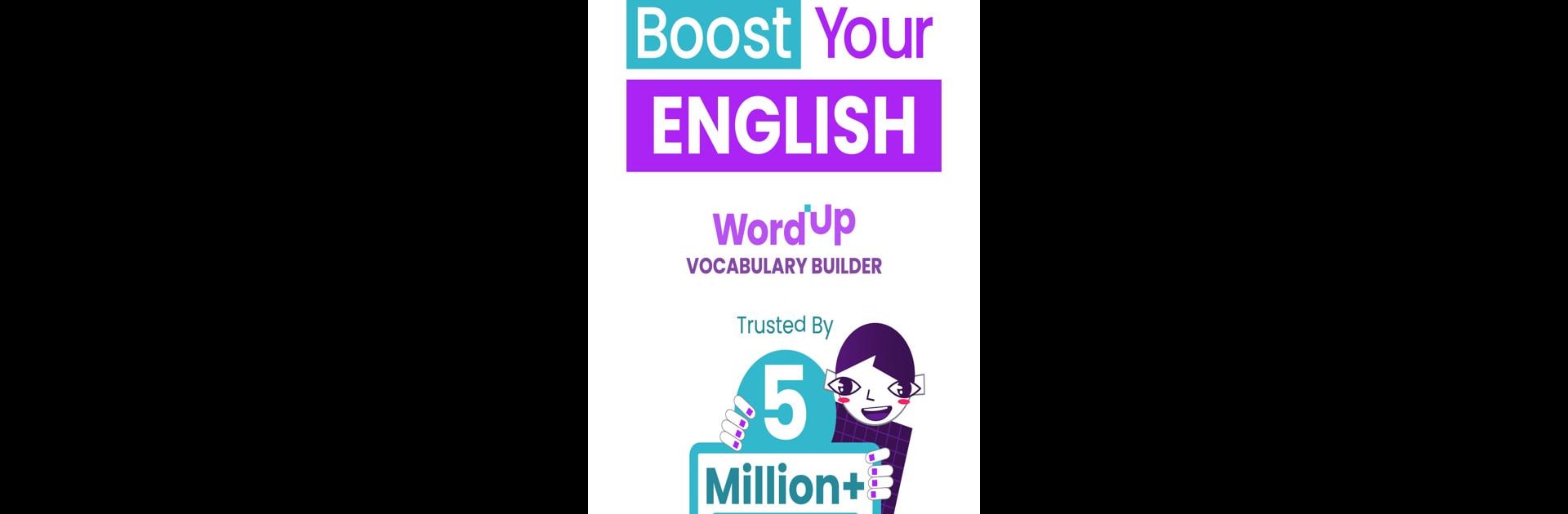Multitask effortlessly on your PC or Mac as you try out WordUp | AI Vocabulary Builder, a Education app by Geeks Ltd on BlueStacks.
About the App
WordUp | AI Vocabulary Builder makes learning new English words easier—and honestly, a lot more interesting—than your typical study app. Powered by AI, it personalizes your learning, focusing on the words that matter most in real life. Whether you want to improve for exams, work, or just to feel more confident in conversations, this Education app from Geeks Ltd is designed to help you pick up new vocabulary, track your progress, and have fun doing it. You don’t have to trudge through endless word lists—you’ll actually see how words show up in movies, shows, and more.
App Features
-
Smart Vocabulary Builder
No more guessing what to study next. WordUp uses clever algorithms to bring up daily words tailored to your current knowledge, so you’re challenged just enough—without feeling overwhelmed. -
Knowledge Map
You get a “map” of all the words you know (and the ones you’re still working on). It helps you spot your gaps, and then focuses on the most important English words you haven’t learned yet. -
Real-Life Context
Forget dry definitions. Each word comes packed with examples pulled from movies, TV, news, and more. You’ll actually see how each word is used, which makes things stick. -
Ranked Word Importance
Curious how useful a word really is? WordUp taps into thousands of real conversations from pop culture to prioritize 25,000 English words by how often they’re actually used. -
Translations in 30+ Languages
Studying in another language? No worries—WordUp offers instant translations for over 30 languages, making it super easy to learn English no matter what your first language is. -
Spaced Repetition
Words come back like flashcards, mixed in with quick games and little challenges. This spaced repetition means you don’t forget what you’ve learned, even after a break. -
Flexible for Every Learner
Whether you’re prepping for a big exam, just starting out, or a native looking to polish your vocabulary, there’s something here for everyone.
And if you prefer a bigger screen and easier navigation, you’ll find WordUp works well with BlueStacks.
Big screen. Bigger performance. Use BlueStacks on your PC or Mac to run your favorite apps.