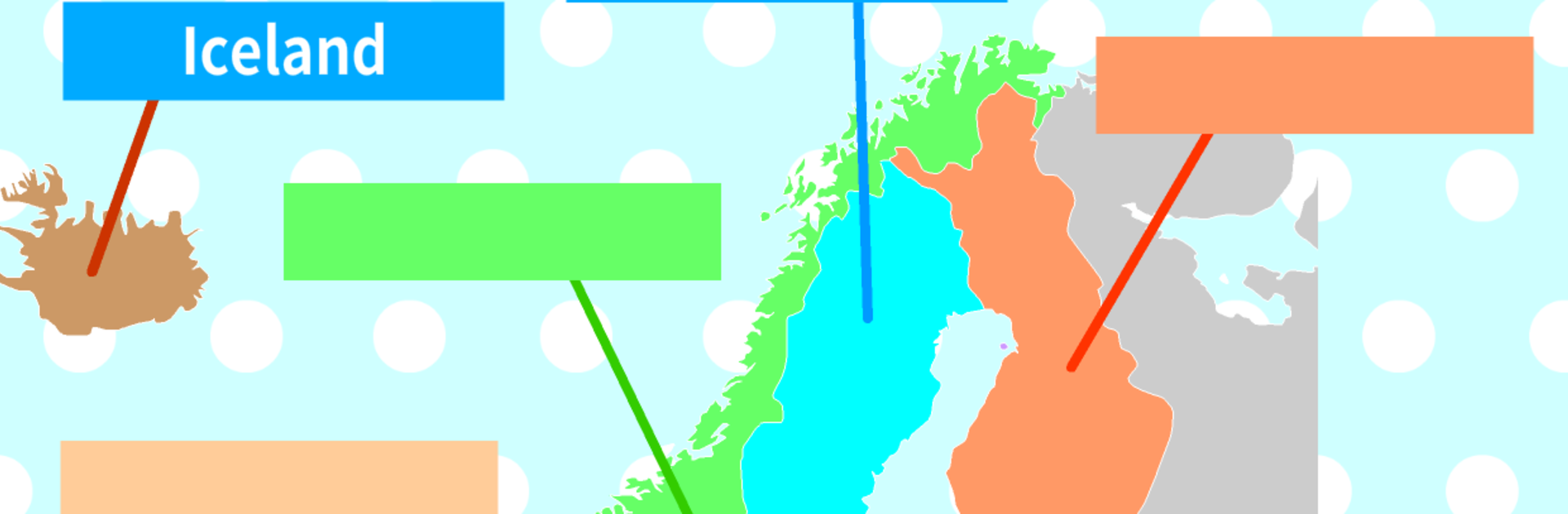Let BlueStacks turn your PC, Mac, or laptop into the perfect home for World Countries Map Quiz, a fun Education app from GameSaien.com.
World Countries Map Quiz feels like a clean, no-fuss way to practice geography. It is a drag and drop map quiz, so the task is simple. Pick a place, move it where it belongs, watch the map fill in. The neat trick is that the world is split into smaller regions, so it never feels overwhelming. Someone can focus on a chunk at a time, like a mini puzzle, and in a few rounds the names start to stick. It has a record list that keeps the last five results for each country, which makes it easy to see what is improving and what keeps tripping someone up without digging through menus.
It works nicely on a phone, but it honestly feels better on a bigger screen. With BlueStacks on a PC, the map is easier to see, tiny countries are not so tiny, and dragging pieces with a mouse feels more accurate. The whole thing has a steady, study-session vibe rather than a flashy game feeling. No clutter, no confusing modes. Just repeat, learn, and move on. Great for quick practice or a longer sit down when someone wants to finally remember where every country goes, including the little ones that always get missed. It is straightforward, a bit addictive, and it respects the time put into it.
BlueStacks brings your apps to life on a bigger screen—seamless and straightforward.