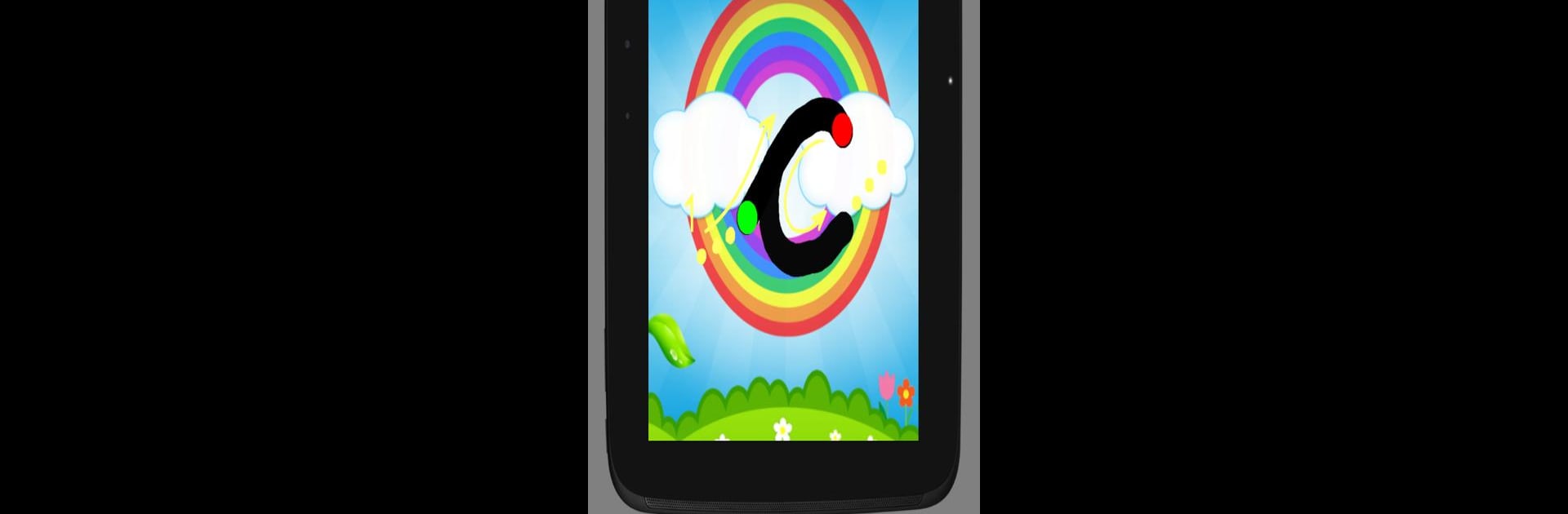What’s better than using Write ABC – Cursive Alphabets by kindergarten? Well, try it on a big screen, on your PC or Mac, with BlueStacks to see the difference.
About the App
Looking for a way to make learning to write feel less like a chore and more like play? Write ABC – Cursive Alphabets is here to help kids get excited about cursive writing. Created by kindergarten, this Education app uses bright colors, cute characters, and hands-on tracing so little ones (ages 4-6) can really get the hang of how to write each letter. Whether you’re trying it on a tablet or through BlueStacks, every session feels a bit like a game—one where your child learns, draws, and explores at their own pace.
App Features
-
Big, Bold Letters
Easy-to-read, full-screen letters give kids plenty of space to practice their tracing—no squinting or guessing where the lines are. -
Cursive Alphabet Mastery
Both upper and lowercase cursive alphabets are right here, so children get comfortable with every letter shape and form. -
Step-by-Step Tracing Guidance
Helpful arrows, bright circles marking start and end points, and simple animations guide tiny fingers through each stroke. -
Interactive Animations & Encouragement
A friendly kitten and a “spelling kitty” pop up with cheering, tips, and lots of personality. Short animations keep kids engaged as they practice. -
Color and Creativity Options
Kids can pick their favorite colors to “paint” the letters as they trace, making practice feel creative and personal. -
Professional Voiceover Audio
Crisp, clear narration by Ines Marques means instructions are always easy to follow (and pleasant to listen to). -
Game-Like Experience
The app uses little rewards, interactive games, and visual cues that turn tracing practice into something that doesn’t feel like homework. -
Multilingual Support
Choose from seven different languages—including English, German, French, Spanish, Italian, Portuguese, and Dutch—for a customized experience. -
Free to Use
No need to pay for access—Write ABC – Cursive Alphabets is totally free, with support from Admob.
If you want to give your preschooler a bright, interactive start with cursive letters, Write ABC – Cursive Alphabets makes the process fun, easy, and kid-friendly. Try it out, whether on your regular Android device or through BlueStacks for a different screen experience.
Ready to experience Write ABC – Cursive Alphabets on a bigger screen, in all its glory? Download BlueStacks now.