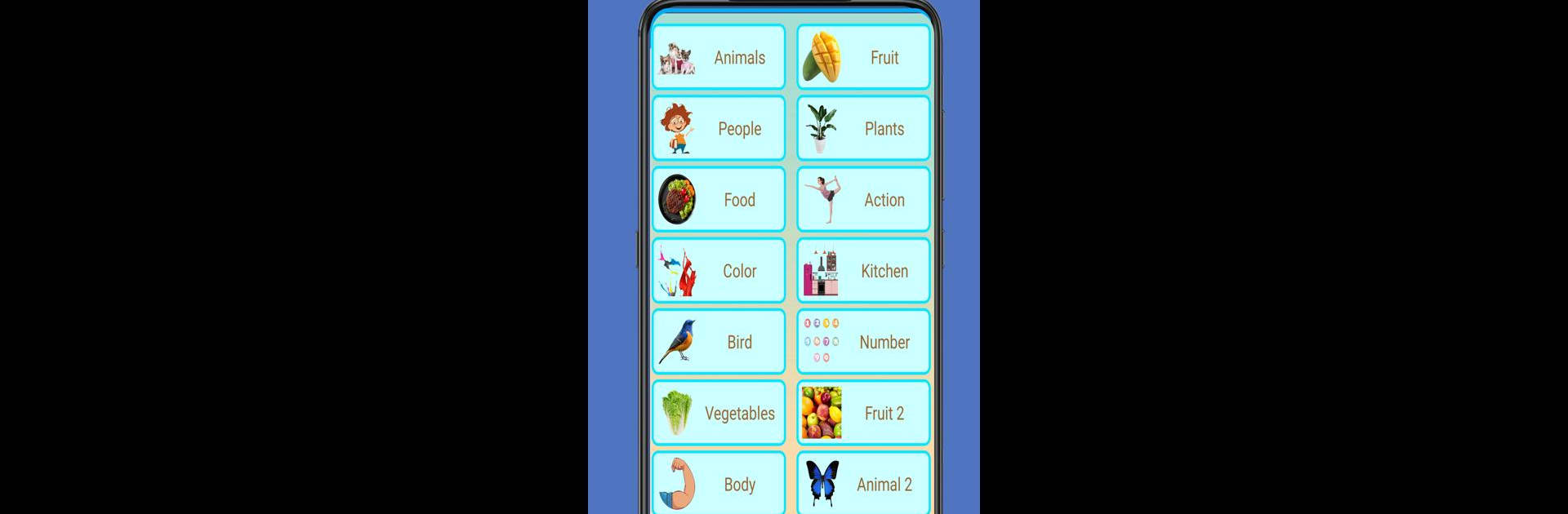Upgrade your experience. Try Write Chinese | learn Chinese | study Chinese, the fantastic Education app from hhll tools, from the comfort of your laptop, PC, or Mac, only on BlueStacks.
About the App
If you’ve ever wanted to pick up Chinese or just want an easier way to get those tricky characters under your belt, Write Chinese | learn Chinese | study Chinese might be just the thing. Built by hhll tools, this app makes studying Chinese feel way less intimidating—even if you’re starting from scratch. With visual help, hands-on writing practice, and sound features, you can expect a smooth learning ride whether you’re at home or on the go.
App Features
-
Big Word Bank
Dive into a broad selection of everyday Chinese words—think animals, food, colors, jobs, numbers, you name it. There’s plenty here to keep you learning. -
Pinyin & Characters View
Get both Chinese characters and their pinyin readings right in front of you. It’s super useful for matching pronunciations with written forms. -
Handwriting Practice Board
Practice writing characters directly in the app. The handwriting board is there to help you remember each stroke, and perfect your writing. -
Picture-Powered Learning
Each word pops up with a bright, clear image—ideal for beginners or visual learners who need that extra memory boost. -
Quizzes & Test Mode
Test what you’ve learned by matching sounds to words and pictures. It’s a simple and fun way to see your progress. -
Favorites Collection
Find a word you keep forgetting? Save it to your favorites, so you can come back and review any time. -
Adjustable Playback Speeds
Play back pronunciations at different speeds. Slow it down if you need to catch tricky tones, or speed up as you get comfortable. -
Fully Offline
No WiFi? No problem. You can use Write Chinese | learn Chinese | study Chinese wherever, no data required—which also makes it perfect for travel or study breaks.
And if you like playing around on your computer, you can always try out these features on a bigger screen using BlueStacks.
BlueStacks gives you the much-needed freedom to experience your favorite apps on a bigger screen. Get it now.