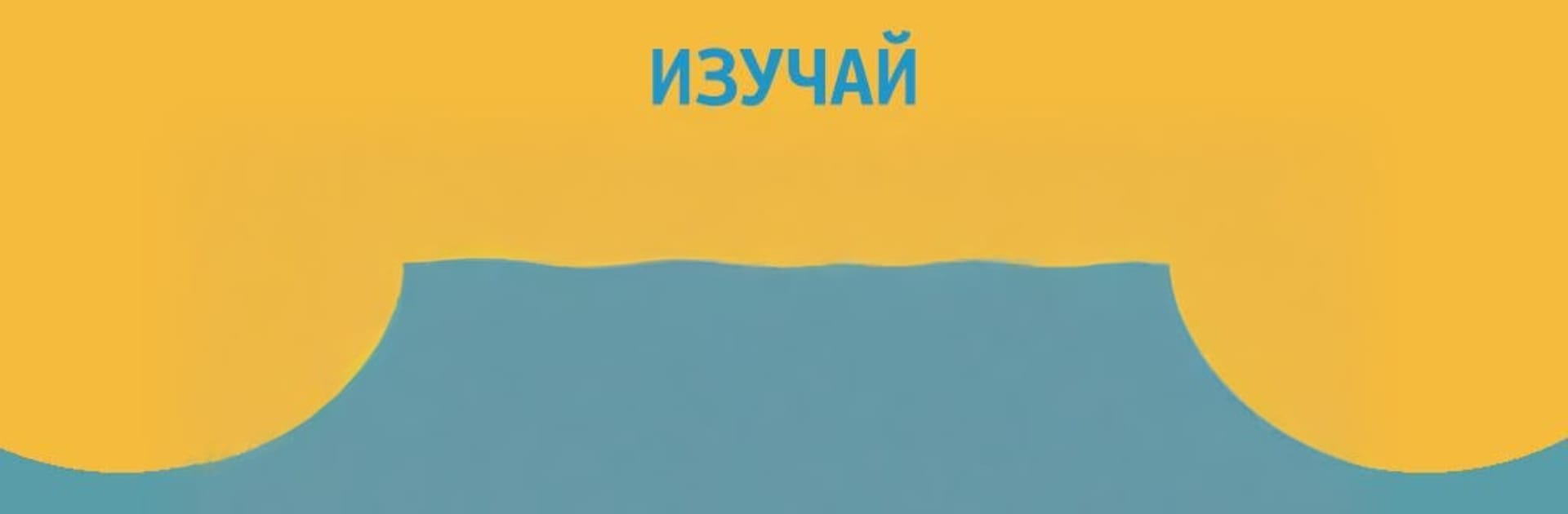Let BlueStacks turn your PC, Mac, or laptop into the perfect home for Пишем игры на Python, часть 1, a fun Education app from Viktor Trofimov.
Пишем игры на Python, часть 1 feels more like a hands on workbook than a flashy coding toy. It is aimed at teens from about 13 and up, plus parents and teachers who want something practical. Instead of dumping syntax, it walks through why things matter, how to break problems into smaller chunks, and then builds small games that show the idea in action. It uses Python 3 with Tkinter, so there is real window stuff here. Buttons, click events, message boxes, simple images and animation, all the basic GUI pieces that make a little app feel alive.
The projects are simple and clear. Guess the Number for logic and number ranges. Learn to Count to build mental arithmetic. Casino 678 shows, in code, why gambling is a losing game. Hippodrome brings in coordinates, randomness, images, and motion so a beginner can see how an actual windowed game is structured. The tone is teacherly but friendly, with quick tips that make work easier and short checks so the lessons stick. There is a steady push toward real program architecture too. Functions, procedural thinking, data flow, the divide and conquer idea, not just a pile of print statements. It even touches on what the processor is doing without getting heavy.
On a PC with BlueStacks, the reading space is comfy, and keeping a Python editor open next to it makes writing and testing code feel natural. The layout is minimal, Tkinter’s look is plain in a good way, and the whole thing nudges creative programing without noise or fluff. Someone who wants to learn Python by building small, usable games will get a clear path and plenty of practice.
BlueStacks gives you the much-needed freedom to experience your favorite apps on a bigger screen. Get it now.