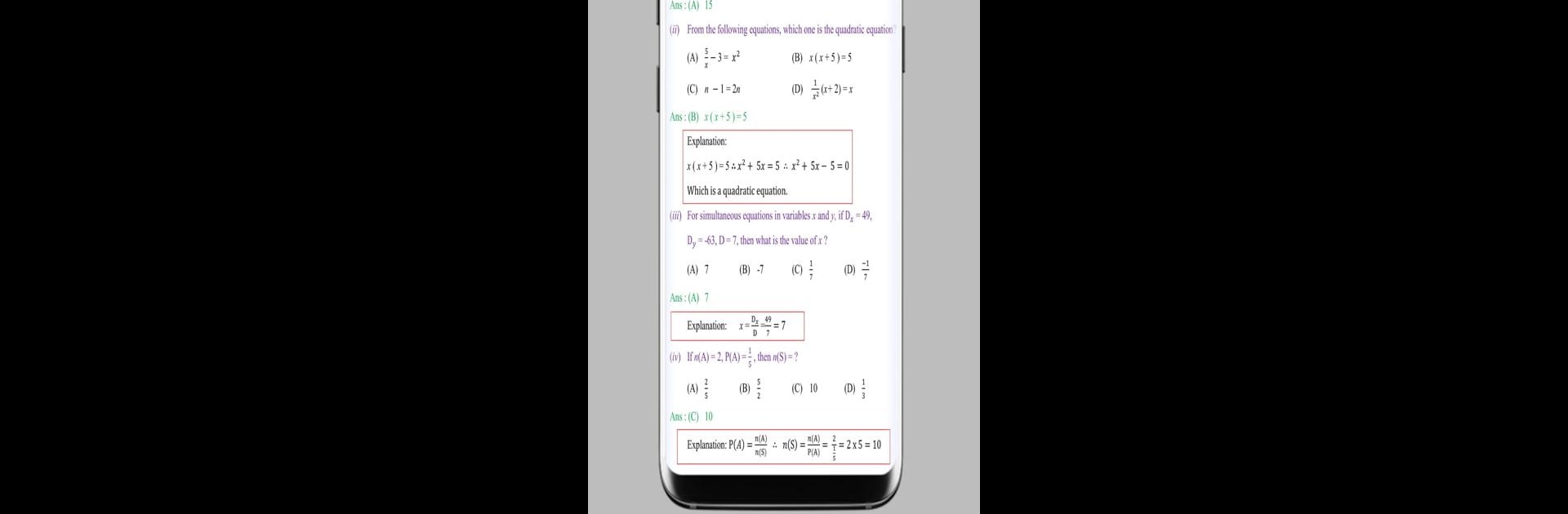Let BlueStacks turn your PC, Mac, or laptop into the perfect home for YLearn : SSC, FYJC and HSC Free Learning app, a fun Education app from Codeilm.
About the App
YLearn : SSC, FYJC and HSC Free Learning app by Codeilm makes prepping for Maharashtra Board exams way less stressful—and kind of fun, actually. Whether you’re tackling SSC, FYJC, or HSC, this app keeps everything you need right at your fingertips. You can browse through past exam papers, review important study points, and even pick up a few new skills along the way. Students can expect a straightforward experience, solid content, and a couple of little surprises to break up the usual studying routine.
App Features
-
Solved Board Papers
Jump straight into real past exam questions, complete with detailed solutions in PDF. See how questions are answered and learn from those approaches before your next exam. -
Access to Official Papers
If you just want the original question papers (no frills, just the paper), those are here too—all neatly organized and available to download. -
Important Formulas and Key Notes
For those short on time, YLearn covers crucial formulas and must-know points in SSC Algebra, Geometry, and Science. You’ll also find handy collections for Physics, Chemistry, and Math for FYJC and HSC levels. -
Exam Paper Format
Not sure what to expect? The app lays out board exam patterns so you’re not thrown by anything on test day. -
All Textbooks in PDF
Every textbook you need—SSC, FYJC, and HSC—available in PDF format for easy, free access. No hunting around for books. -
Daily Quiz
Challenge yourself with fresh quizzes each day to keep your memory sharp and check your progress. -
Vocabulary Word Chain Game
Take a breather from rote learning with a quick word chain game—it’s catchy and helps build up your vocabulary at the same time. -
Complete Free Access
No paywalls, no hidden costs—all the studying tools here come free.
Thinking about using YLearn on a bigger screen? It feels pretty smooth on BlueStacks. The larger view can make flicking through PDFs or tackling those quizzes even easier.
BlueStacks gives you the much-needed freedom to experience your favorite apps on a bigger screen. Get it now.