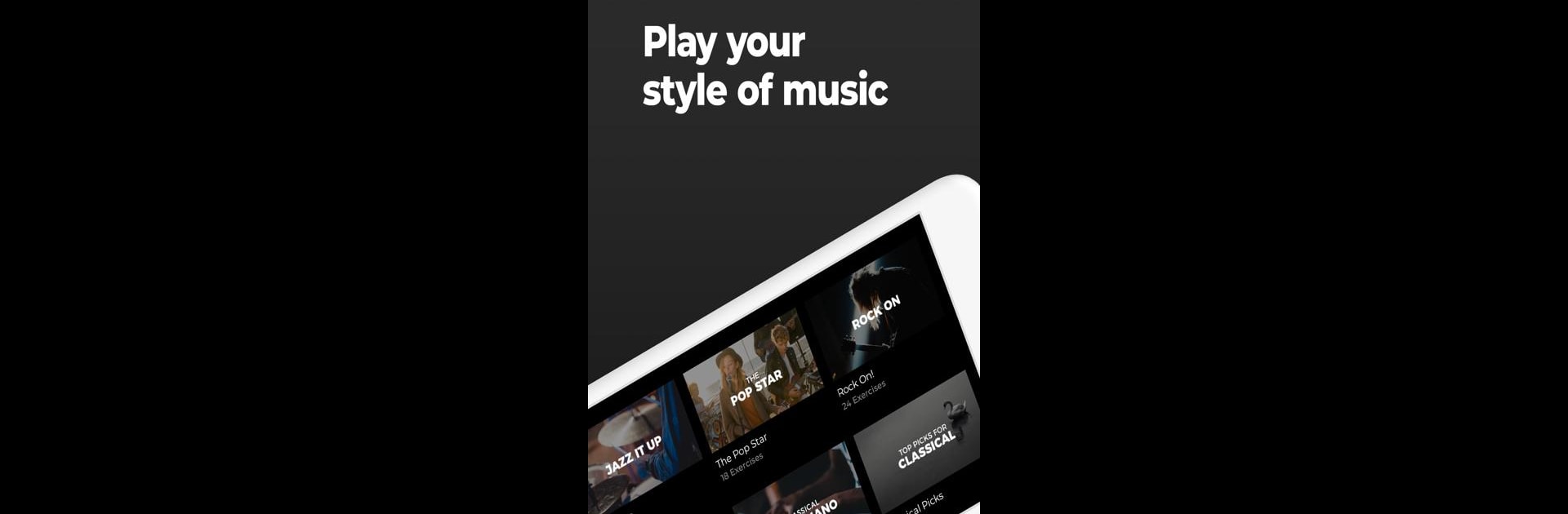Get freedom from your phone’s obvious limitations. Use Piano by Yousician, made by Yousician Ltd., a Education app on your PC or Mac with BlueStacks, and level up your experience.
About the App
Piano by Yousician brings the whole piano learning experience right to your fingertips. Whether you’re just starting out or brushing up on your skills, this app turns any session at your keyboard or piano into a personal lesson. No stuffy practice required—you’ll pick up real skills, play songs you love, and see your progress in real time.
App Features
-
Instant Feedback as You Play
No more guessing if you’re playing notes right. The app listens through your device’s microphone while you play your actual piano or keyboard and gives you feedback right away, so you know exactly how you’re doing. -
Huge Library of Songs and Lessons
Browse through over 1,500 tunes, lessons, and exercises—from pop hits to classical favorites. There’s always something new to learn or play, whether you’re in the mood for practicing or a quick jam session. -
Step-by-Step Video Tutorials
Not sure where to start? The video lessons walk you through everything, from reading sheet music to mastering new techniques. It’s like having a friendly piano teacher on standby whenever you’re ready. -
Music Theory Made Simple
You’ll pick up the basics and beyond, with the app sneaking handy music theory tips into your learning journey—no dry textbooks involved. -
Fun Progress Tracking and Challenges
You can see how you’re improving right in the app, and if you’re feeling competitive, jump into the Weekly Challenge to see how your playing stacks up against piano fans from all over the world. -
No Extra Gear Needed
All you need is your keyboard or piano and your device. No cables, no MIDI fuss—the app just uses your microphone to track your playing. -
Great for Self-Starters
Whether you’re a total beginner or picking up piano again, Piano by Yousician lets you go at your own speed. Practice when it fits your schedule. -
Seamless Experience Across Devices
Want a bigger view or easier navigation? Try using Piano by Yousician on a larger screen with BlueStacks for a comfortable experience. -
Premium Option for Extra Features
If you end up hooked—and let’s face it, you might—there’s a premium subscription that opens up unlimited lessons and lets you play to your heart’s content.
BlueStacks brings your apps to life on a bigger screen—seamless and straightforward.