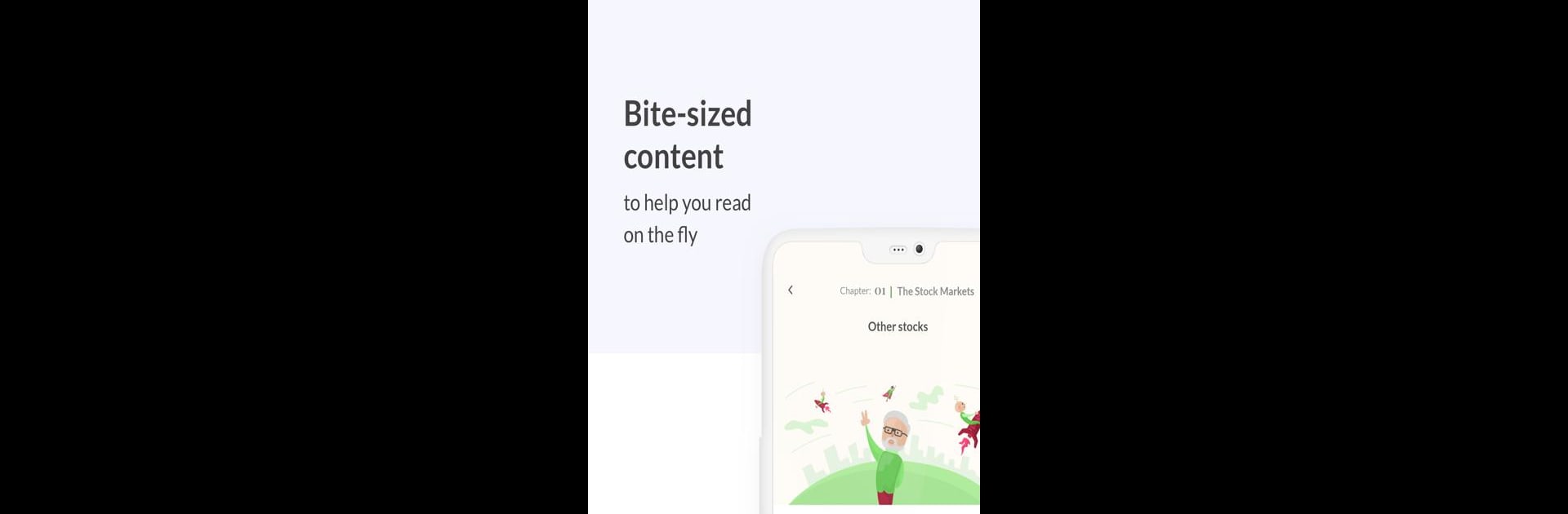Get freedom from your phone’s obvious limitations. Use Zerodha Varsity, Stock market education for all, made by Zerodha, a Education app on your PC or Mac with BlueStacks, and level up your experience.
So here’s what Zerodha Varsity is like: it’s basically this big, friendly app that lays out the whole stock market thing in simple chunks. Instead of dumping a textbook on your lap, it gives you these small lessons, almost like flashcards, so you’re just picking up a concept at a time. It never feels overwhelming, which is great for anyone new to all this. And the illustrations — those are everywhere. Complex ideas? There’s almost always a simple drawing or chart so it lands a bit easier.
Topics start easy and gradually get more detailed, but everything stays approachable. At the end of each level, there’s a quiz, so you can check if you’re actually understanding stuff, not just skimming. For folks really into it, there’s even a certification exam at the end of modules, which adds a kind of game layer without making it stressful. Running it on something bigger like a PC through BlueStacks just gives all those graphics and text a bit more room to breathe, so it feels even more like sitting down with study materials rather than scrolling through stuff on a phone screen. Everything’s free, and you don’t have to mess with subscriptions or getting locked out halfway through. It’s pretty clear the goal’s just to help people understand the market, whether they’re curious about investing or just want to see how it all works.
Ready to experience Zerodha Varsity, Stock market education for all on a bigger screen, in all its glory? Download BlueStacks now.