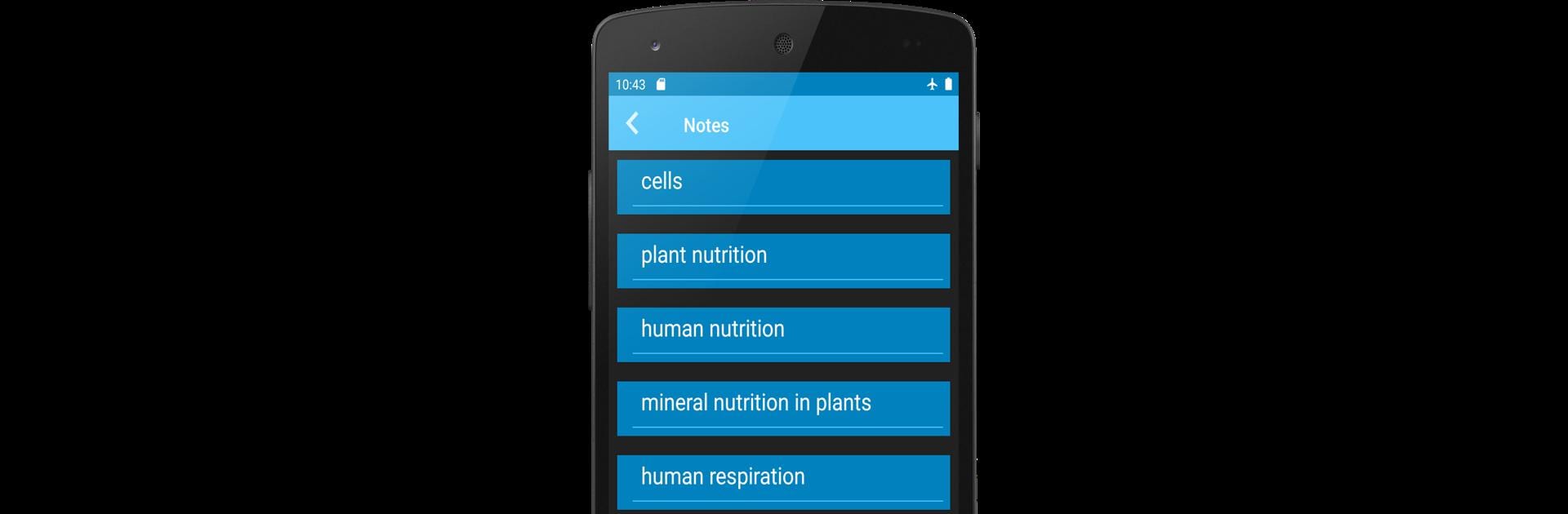Upgrade your experience. Try Zimsec Combined Science Revision, the fantastic Education app from Age-X Development, from the comfort of your laptop, PC, or Mac, only on BlueStacks.
So Zimsec Combined Science Revision is like having a really tidy science study guide that you can open up anytime, just… on your computer (if you’re using BlueStacks and all). It’s built around the idea of revising for those Zimsec Combined Science exams, so it’s full of notes that line up with the actual syllabus. The notes aren’t just plain text either—there are diagrams and illustrations to help everything make sense, which really helps for things like biology sketches and tricky physics stuff. Reading’s pretty straightforward; you can zoom in or turn things around so you’re not squinting at tiny writing or weird angles.
Beyond the notes, there’s a load of practice material—multiple choice questions, long answer sections, even worked examples so if someone’s stuck on a section, they can see how problems are actually solved. There are also some sections about real experiments and their results, which helps break up all the theory. It’s clearly made by folks who know the exam format, so it doesn’t feel random—there’s a sense that these are the things you actually need to know for the test. It feels practical and easy to move around, which is great for anyone who’d rather use a mouse and keyboard instead of poking at a phone.
Ready to experience Zimsec Combined Science Revision on a bigger screen, in all its glory? Download BlueStacks now.