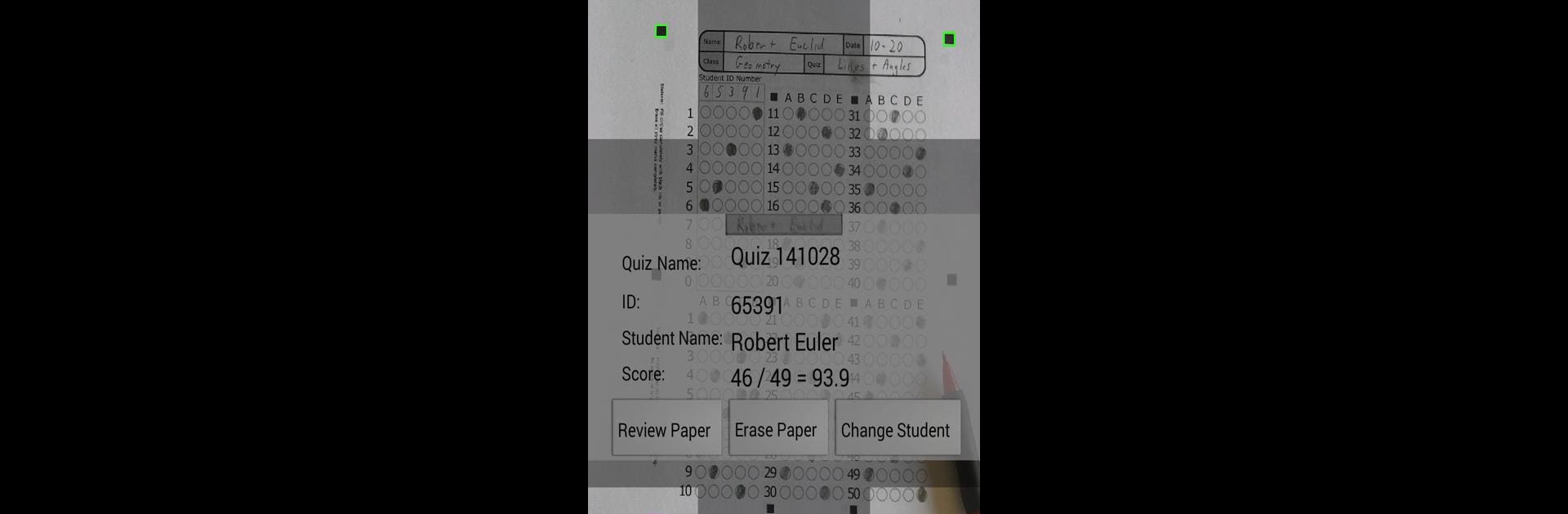Upgrade your experience. Try ZipGrade, the fantastic Education app from ZipGrade LLC, from the comfort of your laptop, PC, or Mac, only on BlueStacks.
About the App
If you’re tired of spending your free time buried under piles of tests, ZipGrade might just change the way you think about grading. This handy app from ZipGrade LLC lets you breeze through multiple-choice quizzes and assessments using just your phone’s camera. No clunky machines, no waiting—just snap, scan, and get instant results. ZipGrade is all about making classroom life easier, whether you’re tossing together a quick quiz or diving into a bigger assessment.
App Features
-
Instant Grading with Your Camera
Just point your Android device at student answer sheets and let ZipGrade do the work. No need to press buttons—scanning is fast and hands-free. -
Flexible Answer Sheets
Download free answer sheet templates in different formats and sizes, supporting up to 100 questions per page. Print as many as you want for your next quiz. -
Offline Capabilities
ZipGrade works even if your classroom has spotty internet. Your grading data syncs when you’re back online, so you can grade anywhere, anytime. -
Customizable for Your Class
Choose whether to track students by ID number or name. Set up matching answers and other formats easily—great for those trickier test sections. -
Handles Real-World Student Answers
Students can use pen or pencil, erase mistakes, or even use white out. ZipGrade’s smart scanning picks up their answers accurately. -
Powerful Reporting Tools
After grading, you can review scans, adjust any odd markings, and dig into item analysis to see how each question performed. Export class results as PDF or CSV for easy sharing or importing to your gradebook. -
Cross-Device Sync
Log in with the same ZipGrade Cloud user on multiple devices. Grade with your phone, review results on your tablet or desktop (using BlueStacks if you’d like a bigger screen). -
Designed for Modern Classrooms
Whether it’s an exit ticket, formative quiz, or a major test, ZipGrade is built to adapt to your style—letting you spend less time grading and more time teaching.
Eager to take your app experience to the next level? Start right away by downloading BlueStacks on your PC or Mac.