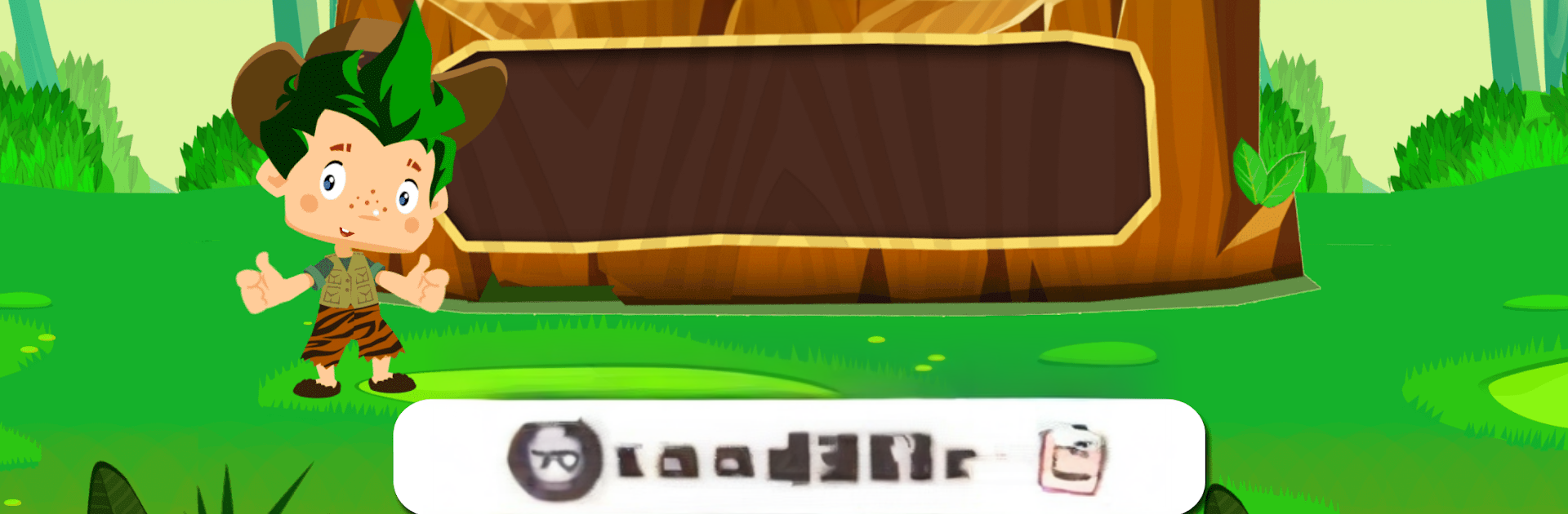2nd Grade Math – Play&Learn brings the Educational genre to life, and throws up exciting challenges for gamers. Developed by Pazu Games, this Android game is best experienced on BlueStacks, the World’s #1 app player for PC and Mac users.
2nd Grade Math – Play&Learn feels like a bunch of quick, colorful mini challenges that teach real math without turning it into a boring worksheet. Kids tap answers, drag base-ten blocks, move along number lines, and get instant feedback, so it plays more like puzzles than tests. On PC with BlueStacks the larger screen and clean mouse clicks make those place-value cubes and shape tasks easier to handle, plus it is nicer when reading clocks or comparing bar graphs.
The content covers a lot for second grade. There is addition and subtraction up to 100, including balancing equations. Place value shows tens, hundreds, and how digits change a number. Counting goes up to 1000 with skip counting, bigger or smaller, odd and even, and next-number patterns. Geometry asks to name 2D and 3D shapes, count sides and corners, check symmetry, and do simple perimeter. There is a start on multiplication facts and small division, choosing the right sign when needed. Fractions show equal shares, halves, thirds, fourths, and comparing them. Measurements brings length and weight, estimating and converting, plus reading digital clocks to five minutes, 24-hour time, and minutes to the next hour. Later there is harder three-digit addition and subtraction with regrouping to 1000, which sounds tough but the steps are broken down well.
It is ad-free and laid out for kids, aligned with Common Core, and the adaptive difficulty nudges things up or down so they practice at the right level. Parents can check a simple progress area, pick specific topics any time, and the game supports many languages. There is a paid option for full access, so keep that in mind.
Get ready for a buttery smooth, high-performance gaming action only on BlueStacks.