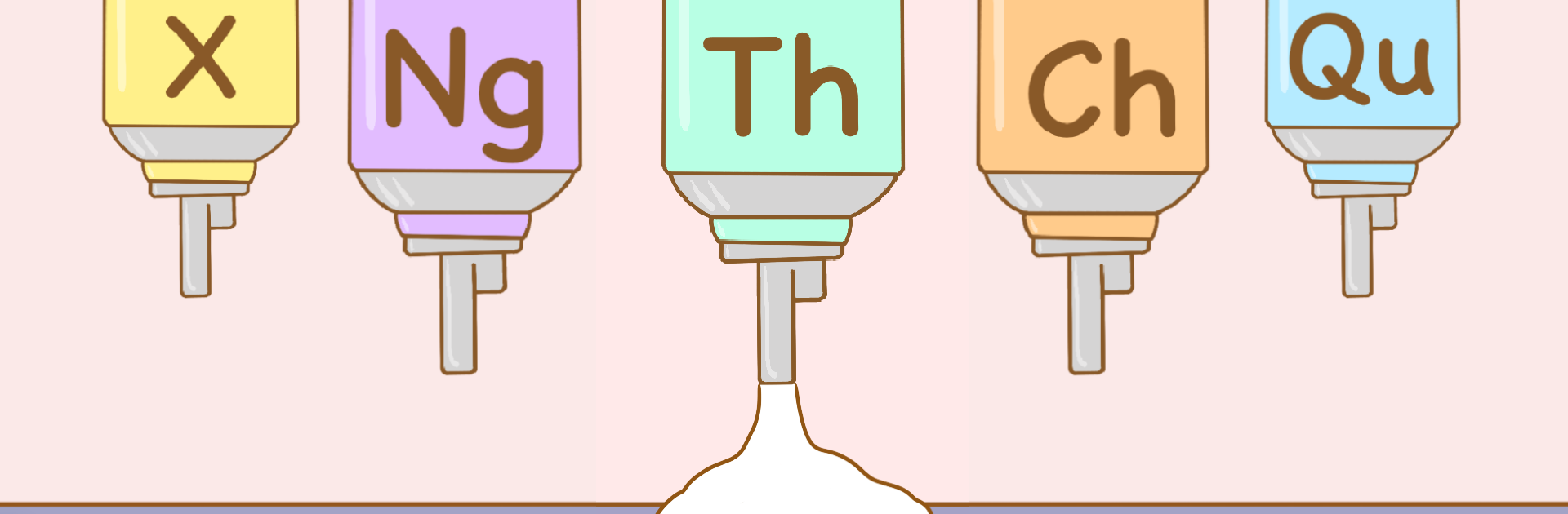Reading abc games for kids brings the Educational genre to life, and throws up exciting challenges for gamers. Developed by Greysprings, this Android game is best experienced on BlueStacks, the World’s #1 app player for PC and Mac users.
About the Game
Reading abc games for kids is all about making early reading fun and memorable for little ones. If you’ve got a preschooler itching to explore letters and sounds, this game turns learning into an imaginative adventure. Expect your child to bounce between cheerful food-themed worlds, while picking up valuable phonics and reading skills—without it ever feeling like a chore.
Game Features
-
Phonics-Focused Mini-Games
Interactive activities let kids listen to, trace, and repeat letter sounds, helping them build a strong foundation in reading without feeling pressured. -
Whimsical Food Worlds
There’s something exciting for every mood, from juice islands and cotton candy realms to colorful jelly and chocolate lands. Each world comes alive with adorable helpers kids will love. -
Charming Helper Characters
Meet upbeat friends like Pop the juice, Taffy the cotton candy, and Frosty the ice cream. They’re always ready to cheer your child on through lessons and play. -
Hands-On Tracing & Spelling
Little fingers get lots of practice tracing letters and spelling out brand new words, all in a relaxed, mess-free format. -
Blending Sounds and Building Words
Step-by-step blending activities help kids connect sounds to make real words, making reading progress feel natural. -
Story Recaps & Reinforcement
A special storytelling feature lets kids revisit words and concepts they’ve learned, tying everything together in a way that’s entertaining and memorable. -
Kid-Friendly, Non-Stressful Design
The overall vibe is playful and light. Whether your child needs extra practice or is just starting out, everything feels like a game (never homework).
Reading abc games for kids by Greysprings works especially well on BlueStacks, making screen time both fun and educational.
Get ready for a buttery smooth, high-performance gaming action only on BlueStacks.