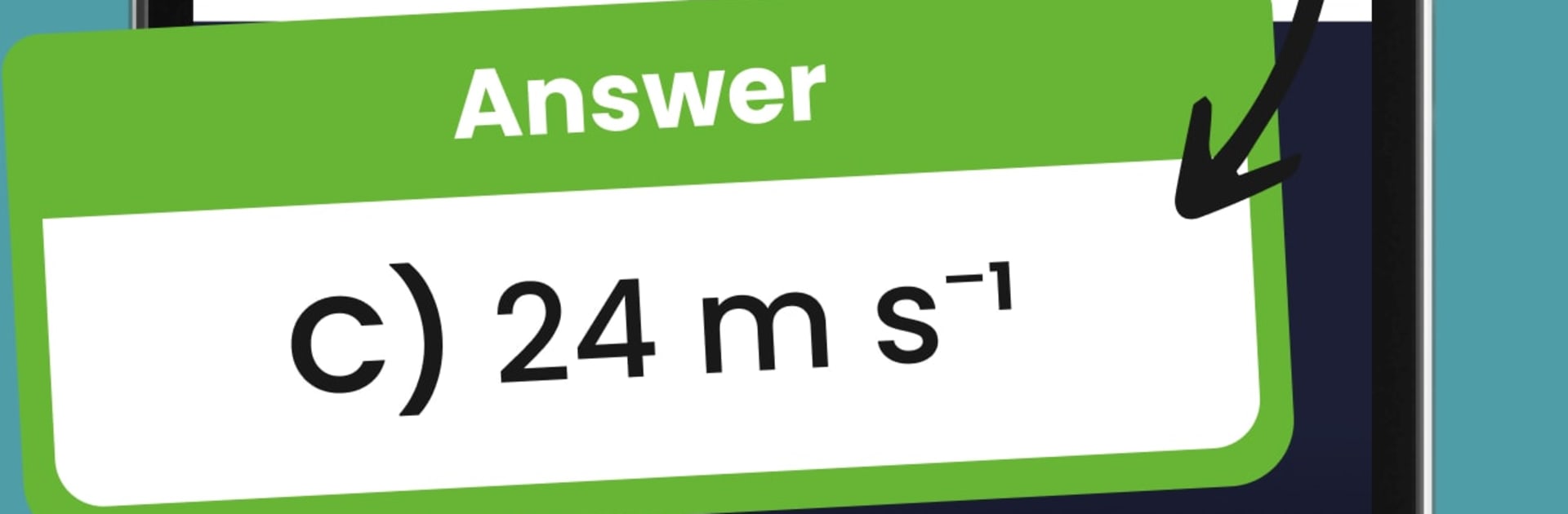Join millions to experience AI Physics & Geometry Solver, an exciting Educational game from Arham RR Studio. With BlueStacks App Player, you are always a step ahead of your opponent, ready to outplay them with faster gameplay and better control with the mouse and keyboard on your PC or Mac.
About the Game
AI Physics & Geometry Solver is an Educational title from Arham RR Studio that treats tough homework like a bunch of bite-size puzzles. Point your camera at a question, let the AI unpack it, and watch the steps unfold like you’re working through a guided challenge. Prefer a bigger screen and keyboard for study sessions? It also runs smoothly on BlueStacks.
Game Features
- Snap-to-Answer Camera
-
Use your phone as a Math Problem Scanner and Homework Scanner. Take a quick photo of a question—handwritten or printed—and the AI recognizes what’s there and starts solving.
-
Step-by-Step Solver
-
Don’t just see the final number. Get each step explained clearly so you understand the “why,” not just the “what.”
-
Friendly AI Tutor Chat
-
Ask follow-up questions, request a different method, or get a nudge when you’re stuck. It works like a patient AI Tutor you can ping anytime.
-
Broad Subject Coverage
-
Use it as a Physics Solver for mechanics, motion, forces, circuits, and more. It’s also a Geometry Solver (areas, volumes, coordinate geometry), Trigonometry Solver/Trig Solver (unit circle, radians, identities), Algebra Solver (linear, quadratic, matrices, polynomials), and a Calculus helper for derivatives, integrals, and limits.
-
Word Problem Solver
-
Paste or scan full text problems and let the AI break them down line by line, keeping track of units, assumptions, and definitions.
-
Science Answers Included
-
Need a quick Science Solver? Get support for chemistry equations, balancing reactions, and biology concepts when your class slips beyond the math.
-
Works the Way You Study
-
Upload images from your gallery, snap fresh pics, or type in parts of a problem. Ideal as a Math Help App or AI Homework Helper for quick Homework Help.
-
Clean, Clear Explanations
- Easy-to-follow reasoning, labels, and notations that make reviewing before a quiz feel manageable rather than messy.
Start your journey now. Download the game on BlueStacks, invite your friends, and march on a new adventure.