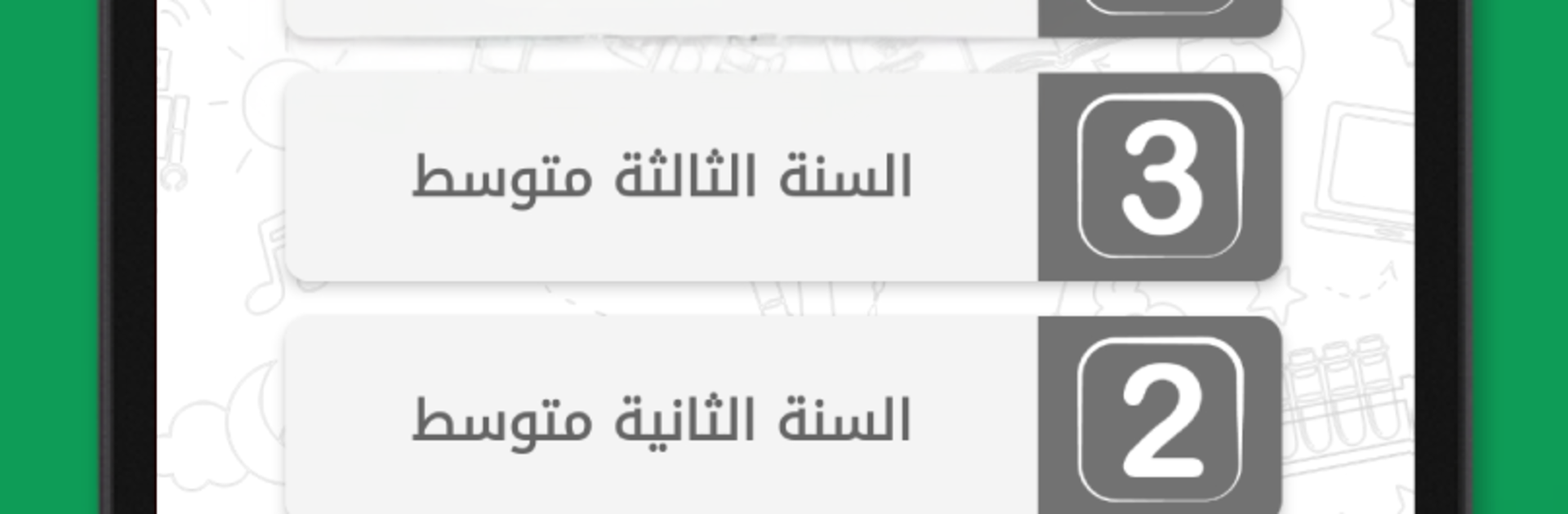Explore a whole new adventure with موقع الدراسة الجزائري, a Educational game created by Eddirasa. Experience great gameplay with BlueStacks, the most popular gaming platform to play Android games on your PC or Mac.
موقع الدراسة الجزائري is not a flashy game, it is more like a study toolbox that sneaks in a quiz vibe. Everything is built around the Algerian school curriculum, so someone picks a grade or subject and there is a mountain of stuff waiting. Lessons, solved exercises, past tests, summaries, books, even notes and a study program, there is tons of content and it is all organized in a very simple way. The multiple choice quizzes are the part that feels most game-like, quick checks after a lesson, tap through answers, see what was missed, move on. On PC with BlueStacks, navigation feels cleaner, scrolling big PDFs is smooth, and clicking through topics is faster than on a small screen.
What stands out is how exam prep is baked in. For Baccalaureate and BEM, there are past papers with solutions across subjects, so someone can run timed practice, then compare with the official correction. There is a planner where tasks can be scheduled for review and the app nudges with alerts, which helps a lot when days start to stack up. The grade calculators are practical too, enter marks and it shows the semester average, or the expected Bac or BEM average, so progress is not a guess. Offline saving is one button, so even without Internet, the main materials stay close. There is also a discussion space that works like a quiet forum, students ask, others answer, and it keeps the study flow from feeling lonely.
Make your gaming sessions memorable with precise controls that give you an edge in close combats and visuals that pop up, bringing every character to life.