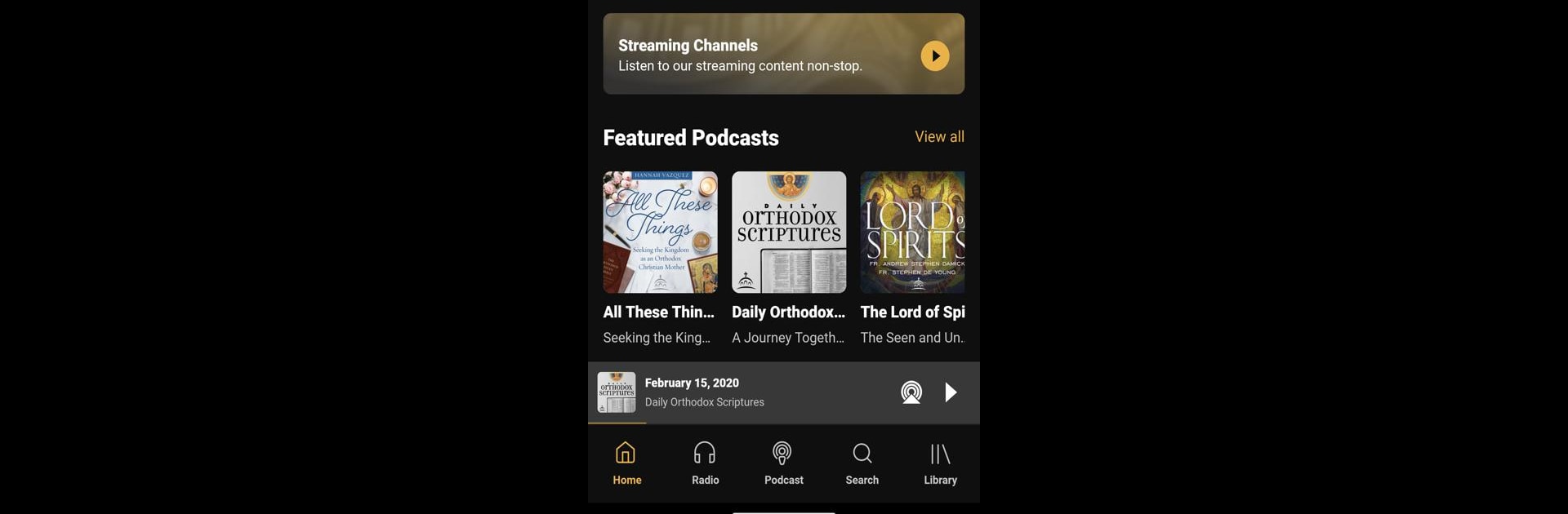From the innovators and creators at Ancient Faith Ministries, Ancient Faith Radio is another fun addition to the World of Educational games. Go beyond your mobile screen and play it bigger and better on your PC or Mac. An immersive experience awaits you.
About the Game
Ancient Faith Radio brings a rich mix of audio and video content right to your device, letting you explore the world of Orthodox Christianity in a whole new way. Whether you’re curious about faith, love listening to thoughtful podcasts, or just want some peaceful background music, this Educational game delivers a whole lot to dig into. If you like the idea of streaming radio or checking out on-demand conversations about faith and life, you’ll find plenty to keep you interested here.
Game Features
-
Multiple 24/7 Radio Stations
Flip between three different streaming Orthodox radio stations—there’s always something playing, whether you want spiritual music or insightful discussions day or night. -
Downloadable Podcasts
Everything from personal stories to deep dives into theology is just a tap away. The podcast selection is huge, with episodes you can download and listen to on the go. -
Live Call-In Shows
Got a burning question or just want to hear real people talk about their faith journey? Drop in on live call-in programs and listen to conversations unfold in real time. -
On-Demand Video Content
Watch a variety of videos that cover everything from Orthodox traditions to explanations of scripture, making it easy to learn or just relax with some inspiring visuals. -
In-App Store Access
Like what you heard and want to check out more resources? The app connects you to the Ancient Faith Store, making browsing for books or gifts simple. -
Smooth Gameplay with BlueStacks
If you’d rather use your PC, give it a try with BlueStacks—you get an easy, smooth experience, and controls that just feel natural.
Get ready for a buttery smooth, high-performance gaming action only on BlueStacks.