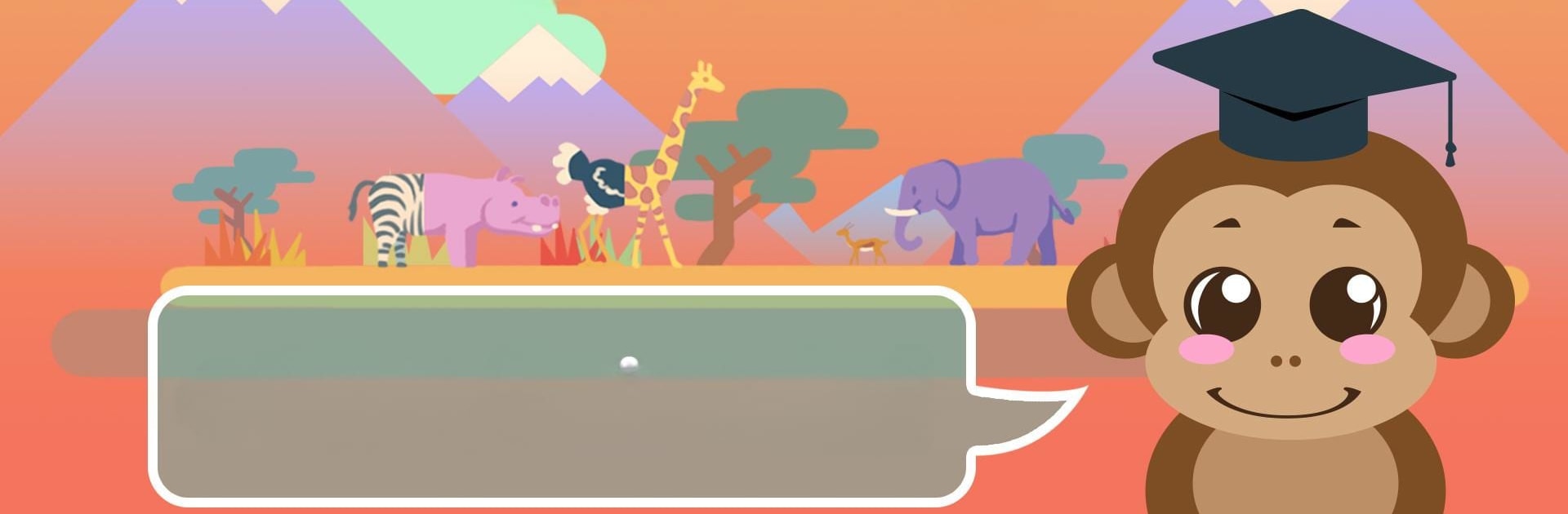Explore a whole new adventure with Animal Games for kids!, a Educational game created by Sidereal Ark. Experience great gameplay with BlueStacks, the most popular gaming platform to play Android games on your PC or Mac.
About the Game
If you’re searching for a fun, interactive way to help your kids explore the animal kingdom, Animal Games for kids! by Sidereal Ark serves up a colorful mix of learning and play. It introduces young learners to over a hundred different animals through games, challenges, and catchy tunes, tailored for kids from toddlers to early grade schoolers. Whether you’ve got a little animal enthusiast or just want a lively activity for family time, this educational game brings plenty of surprises.
Game Features
-
Hands-On Animal Puzzles
Kids can piece together animals by shape, color, and texture, much like building a jigsaw puzzle. It’s a simple, tactile way to start learning about all sorts of creatures. -
Animal Sounds & Habitats
Curious about where jaguars live or what a dolphin sounds like? Each animal is paired with its real sound and fun info about where it calls home, helping kids connect animals to their environments. -
Mini Games for All Ages
There’s something for every stage—letter-word matching for new readers, organizing animals by habitat, and even quirky minigames featuring rare species for older kids to discover. -
Language Options
Switch the game to Spanish or Portuguese if you want to practice new words or just hear animal names pronounced differently—it’s a playful intro to languages. -
Voice Instructions & Music
Don’t worry if your child can’t read yet. Clear voice guides and cheerful background music make it easy to jump right in, even for preschoolers. -
Habitats Galore
From sleepy farmyards to the depths of the ocean, or even back to the time of dinosaurs, there are a dozen imaginative habitats to explore. -
Grown-Up Friendly Controls
The game’s simple tap-and-drag controls mean kids can play solo, but there’s nothing to stop the whole family from joining in. If you ever want a break from ads, you’ve got the option to remove them. -
Packed with Animal Facts
Older children can sink their teeth into hundreds of wild facts—like which animal is the fastest or what makes a platypus so weird. -
Flexible Learning with BlueStacks
Feeling adventurous? Try playing on BlueStacks for a bigger screen and some extra flexibility around the house.
Animal Games for kids! balances learning with exciting play, making it easy to discover, laugh, and grow together.
Slay your opponents with your epic moves. Play it your way on BlueStacks and dominate the battlefield.