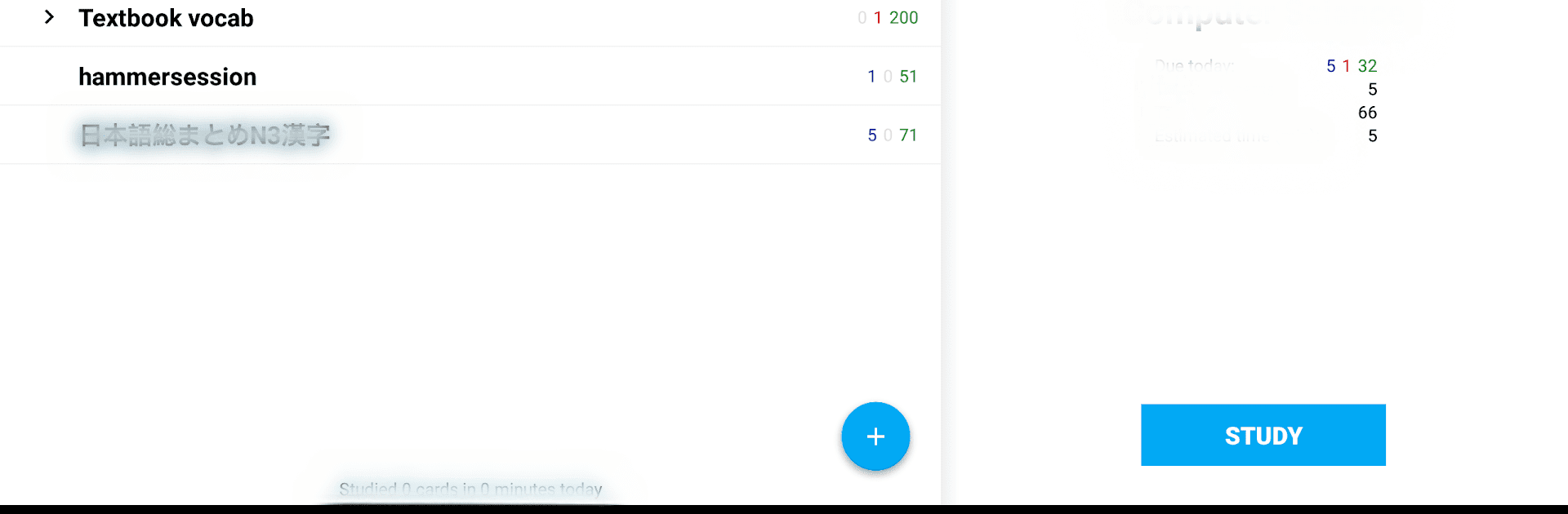Join millions to experience AnkiDroid Flashcards, an exciting Educational game from AnkiDroid Open Source Team. With BlueStacks App Player, you are always a step ahead of your opponent, ready to outplay them with faster gameplay and better control with the mouse and keyboard on your PC or Mac.
About the Game
If you’ve ever wished remembering things could be a little less painful, AnkiDroid Flashcards might be just what you need. This educational app, made by the AnkiDroid Open Source Team, is all about helping you master everything from languages to medical terms—or honestly, whatever you want—using clever digital flashcards. It’s designed to make studying feel less like a chore, and a little more like a personal challenge. Whether you’ve got five minutes while waiting for a coffee or a whole afternoon of cramming ahead, this app adapts to your schedule.
Game Features
-
Flexible Flashcard Creation
Make your own flashcard decks or explore thousands of pre-made ones. Want to study French verbs? Anatomy flashcards? Geography facts? There’s probably a deck for it—or you can build your own from scratch. -
Smart Reminders & Spaced Repetition
The app figures out the right time to quiz you—right before you’d forget—using a smart algorithm. It learns how well you know each card and spaces out the reviews so you remember more, with less effort. -
Multimedia Support
Go beyond just text. Add images and sounds to your cards (handy for language learning or science stuff) or even mix in mathematical formulas with MathJax if you’re into that. -
Seamless Syncing & Cross-Device Compatibility
Sync your flashcards between AnkiDroid and your desktop’s Anki app, so you can move between devices without losing progress. Works perfectly if you use BlueStacks on your PC, too. -
Easy Deck Import and Sharing
Import collections you’ve put together on your computer, or quickly grab new decks made by others. Sharing knowledge is a breeze. -
Handy Study Widgets & Progress Stats
Throw a widget on your home screen for quick review sessions or check out in-depth stats to track your learning streaks and figure out what needs more attention. -
Customize Your Study Style
Mix it up however you want: swipe, tap, or even shake your device to navigate. Tweak fonts, switch on dark mode, and organize your decks to fit your own style. -
Text-to-Speech and Writing Tools
Let the app speak your cards for you, or scribble out answers if you’ll remember better that way. There’s also a built-in whiteboard for drawing on cards. -
Wide Language Support
AnkiDroid Flashcards is available in over a hundred languages, so you can study in your preferred one, or even learn a new language while you’re at it. -
Open Source and Fully Backup-Ready
You control your data, and you can back it all up at any time. Tinker away if you’re technical, or just study—up to you.
Ready to top the leaderboard? We bet you do. Let precise controls and sharp visuals optimized on BlueStacks lead you to victory.