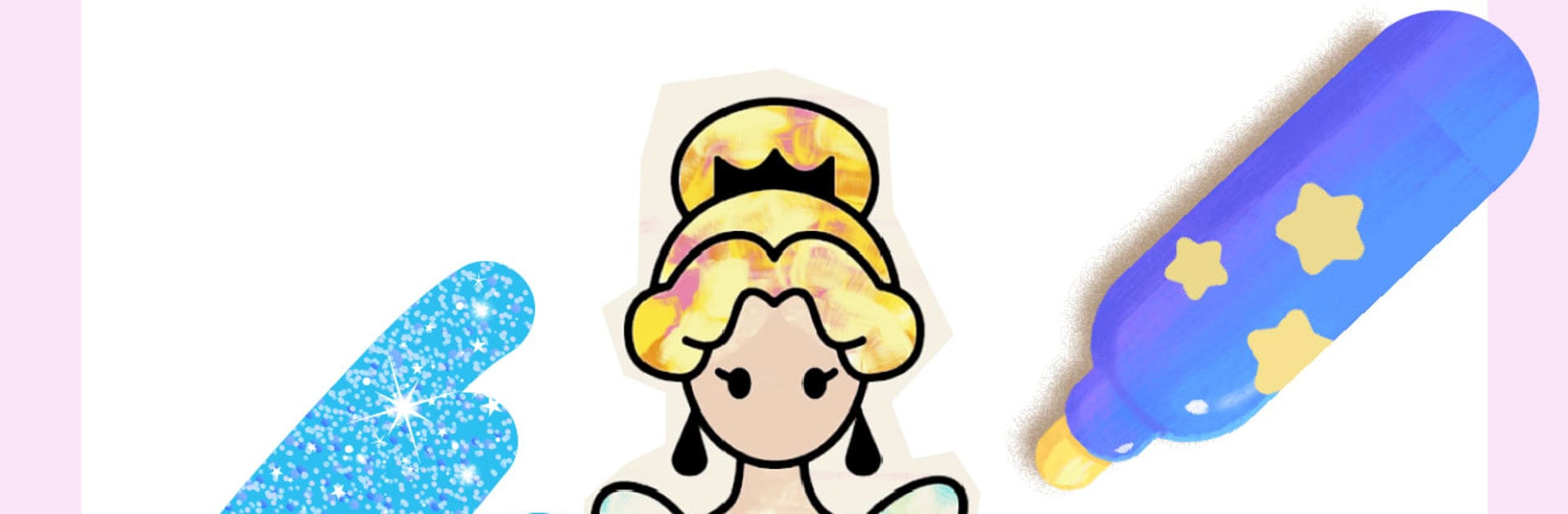Bring your A-game to bekids Princess Coloring Book, the Educational game sensation from bekids. Give your gameplay the much-needed boost with precise game controls, high FPS graphics, and top-tier features on your PC or Mac with BlueStacks.
bekids Princess Coloring Book is a calm, no-stress coloring game that is clearly built for kids but kind of pleasant for anyone who just wants to zone out and paint something cute. It has a big library of pictures, way more than most coloring apps, from princess outfits and nail salons to dinosaurs, bugs, and fairy tales. There are two main ways to play. Either tap a page and color freely with different pens, pencils, fat brushes, and glitter, or follow step by step lessons that talk through each stroke so the drawing actually looks like the example. The guided sets are organized by themes, so one session might be Hair Salon, the next is Night Carnival or World Wonders. Some pages even turn into short animations after the colors go on, which makes finishing a picture feel rewarding, not just done and gone.
There is a light progression system too. Each completed piece gives coins, and those feed a bunch of little animals in a separate area, so kids get a reason to keep making more art without any pressure. Recreating famous artworks is tucked in there as a fun twist, so a kid gets to try a Matisse or Picasso style with kid friendly tools. Everything runs without ads and the interface is simple enough that an adult does not need to hover. On PC with BlueStacks, the bigger screen helps with tiny details, and a mouse makes filling spaces clean, especially on the busier scenes with lots of little shapes. It is easy, colorful, and genuinely relaxing, the kind of app that keeps hands busy and minds settled for a while.
Slay your opponents with your epic moves. Play it your way on BlueStacks and dominate the battlefield.