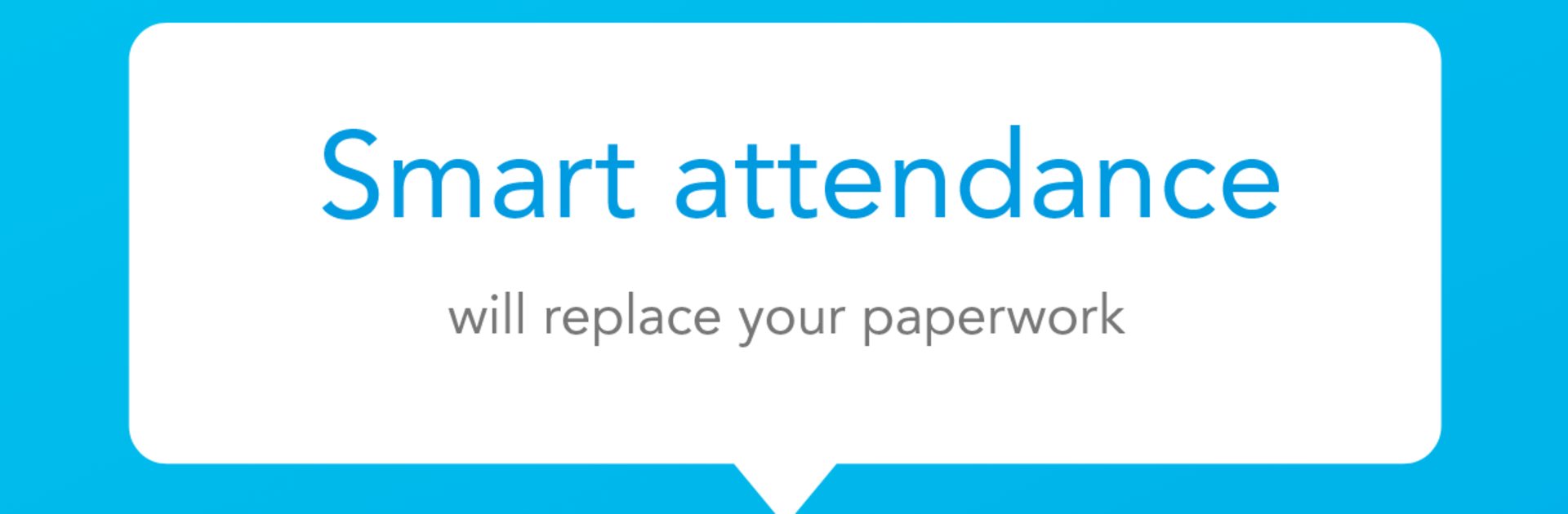Bring your A-game to Biome Digital Classes, the Educational game sensation from Education Lenord Media. Give your gameplay the much-needed boost with precise game controls, high FPS graphics, and top-tier features on your PC or Mac with BlueStacks.
Biome Digital Classes plays like a study app that remembered to be a game. It lines up live sessions that feel like a classroom, with a raise hand button, chat, and teachers calling out questions so it does not turn into sleepy video time. After a topic, there are tests that pop up with timers and instant scores, and a progress page that treats results like a match summary with ranks and little stats that make it easy to see what went well and what did not. There are groups too, so students compare scores with classmates, which keeps the whole thing from feeling lonely. On PC through BlueStacks it is comfortable, since the bigger screen makes diagrams and notes easier to read, and typing answers with a keyboard is just faster. Clicking around with a mouse is nicer than tapping tiny buttons.
The handy bits are the small ones. A doubt feature lets a student snap a question and upload it, then someone explains it in plain steps. Assignments show up as regular challenges, submit online, get feedback, repeat. There are reminders for classes and exams so nothing slips, which matters if attention wanders. No ads cutting in, so the rhythm stays clean. Parents can peek at performance and message teachers, which is helpful for younger kids. It is not a flashy game, more like structured study with scoreboards and clear goals, good for anyone who likes tracking rank, fixing weak topics, and moving forward at a steady pace.
Ready to top the leaderboard? We bet you do. Let precise controls and sharp visuals optimized on BlueStacks lead you to victory.