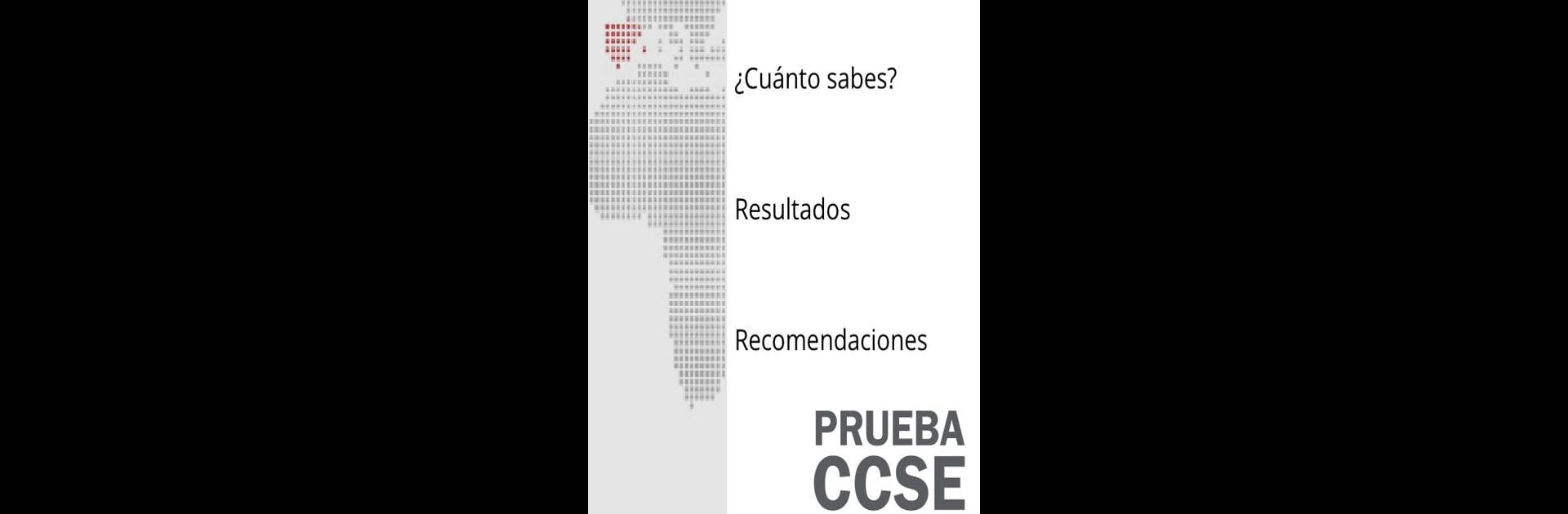From the innovators and creators at Instituto Cervantes (OFICIAL), CCSE Nacionalidad Española is another fun addition to the World of Educational games. Go beyond your mobile screen and play it bigger and better on your PC or Mac. An immersive experience awaits you.
About the Game
Thinking about taking the CCSE exam? CCSE Nacionalidad Española is the official study app straight from Instituto Cervantes (OFICIAL), built to help you get ready for that big test on Spanish constitutional and social knowledge. Whether you’re brushing up on facts or full-on cramming, this educational game brings every official question right to your phone—or to your computer with BlueStacks.
Game Features
-
All 300 Official Questions
You get every single updated question from the CCSE exam manual, so you’re not missing a thing. No hidden extras—what you practice here is what you’ll face on test day. -
Multiple Study Modes
Not everyone studies the same way. Jump in to review questions by topic, quiz yourself, or try a full practice run that feels like the real test. -
Instant Feedback
After each practice test or quiz, check out your answers right away. See where you nailed it—and where you might want to go back for another look. -
Score Tracking
Curious about your progress? The app keeps a record of your practice test results, making it easy to spot improvement or focus on weak spots. -
Official Information Access
Besides questions, you’ll find handy tips and everything else you need to know about the CCSE itself, all right there in the app. -
No Ads, No Distractions
You can focus completely on studying without pop-ups or interruptions. -
Study Anywhere
Whether you’re on your phone at the park or using BlueStacks on your laptop, you can squeeze in a practice session whenever you like.
Get ready for a buttery smooth, high-performance gaming action only on BlueStacks.